PicMonkey’s Comic Heroes theme lives to give your designs the super bang-up look they deserve. Put a mask and cape on your superstar boyfriend, add a speech bubble to your kids, or give your photos an overall graphic novel effect. Here are some ideas to get that look.
Graphic Novel
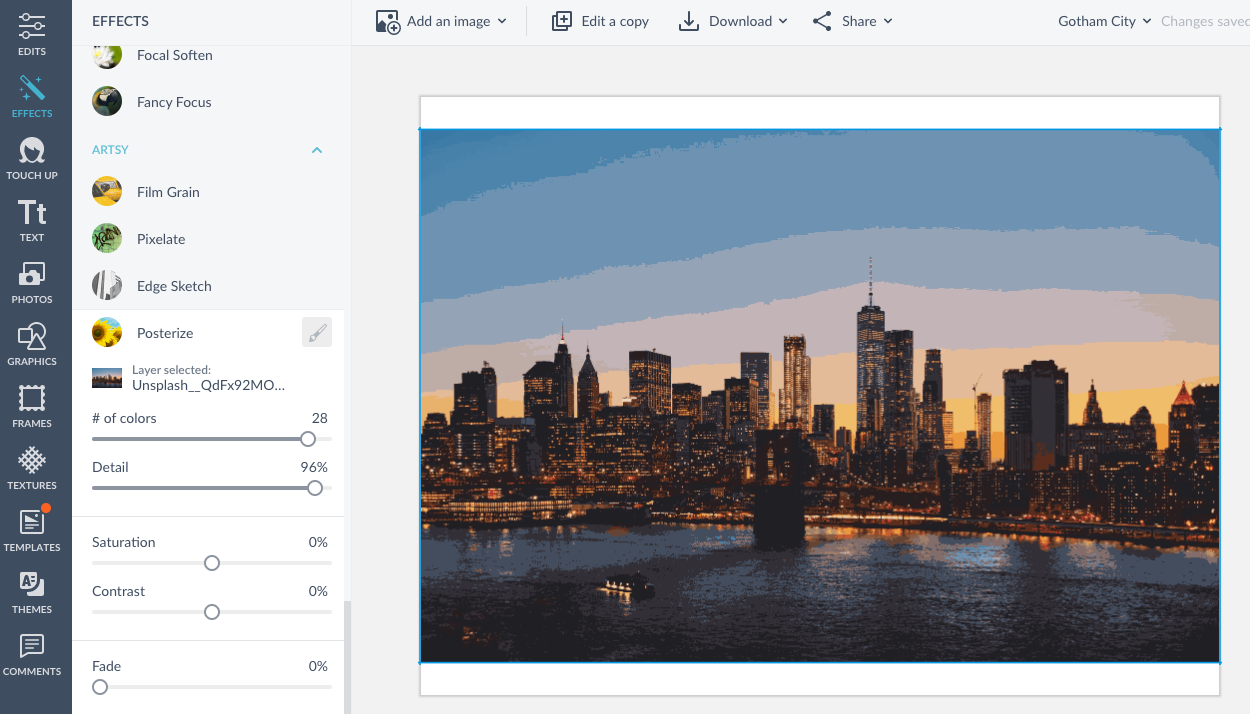
For a fractured 2D-ish graphic novel look check out the Posterize effect. You'll find it under the Effects tab on the left rail, then alllllll the way down near the bottom under the Artsy category. The result is an effect that seamlessly transforms your reality into the two-dimensional worlds of graphic novels and animation. A more dramatic, black and white version use the Edge Sketch effect, also in the Artsy category.
Comic Heroes fonts
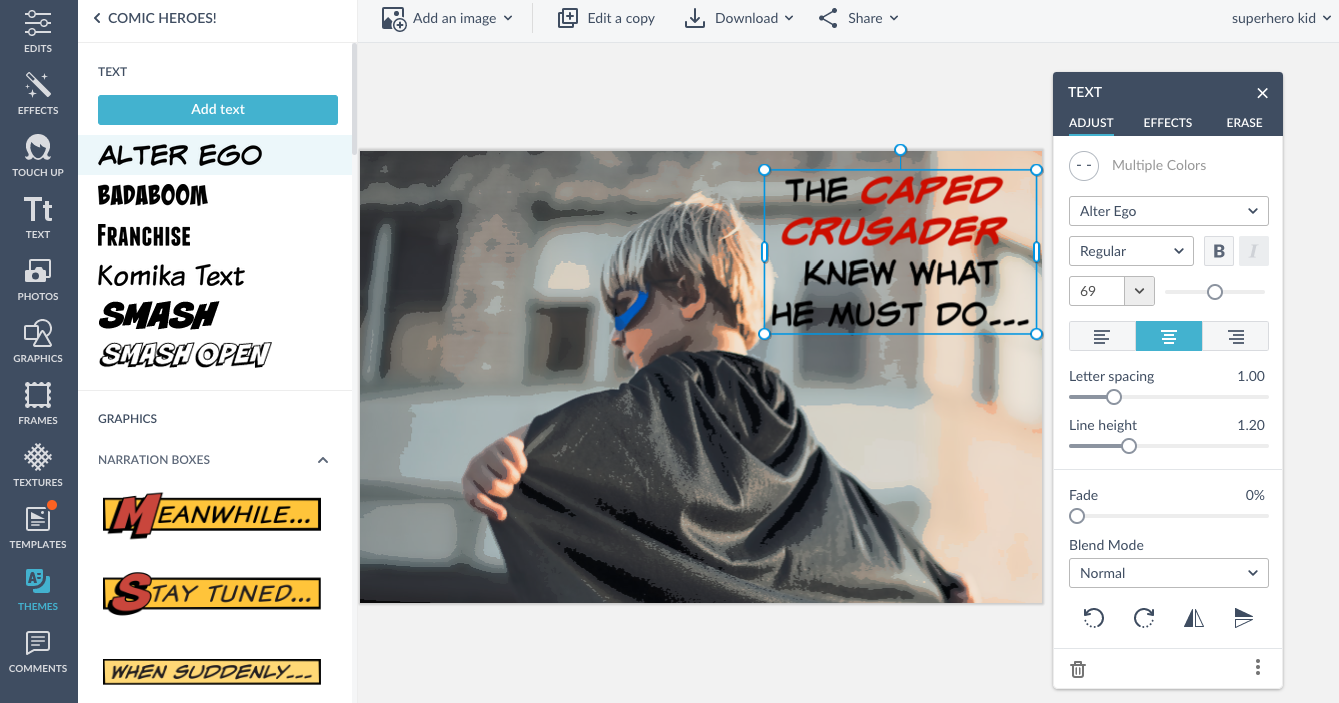
Every hero needs a sidekick, or in Comic Heroes’ case, six sidekick fonts: Franchise, Badaboom, Komika Text, Smash, and Smash Open. You’ll find these typeface titans at the top of the theme’s menu, as well as in the Text tab, hiding in plain sight with the civilian fonts.
Comic Heroes graphics
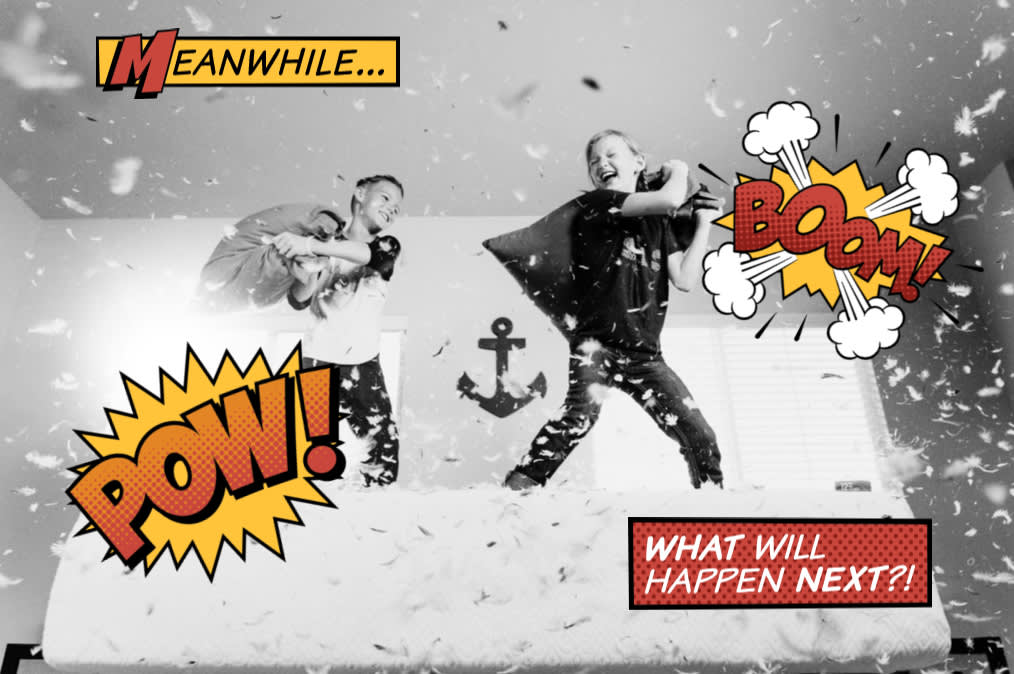
But don’t just stop at fonts. Comic Heroes has an arsenal of graphics at your disposal. The BOOMs and ZAPs boom and zap like no BOOMs or ZAPs have boomed or zapped before. With dozens of speech balloons, narration boxes, hero shields, and hero masks, Comic Heroes builds stories — whether it’s yours or your alter ego’s.
Make a comic collage
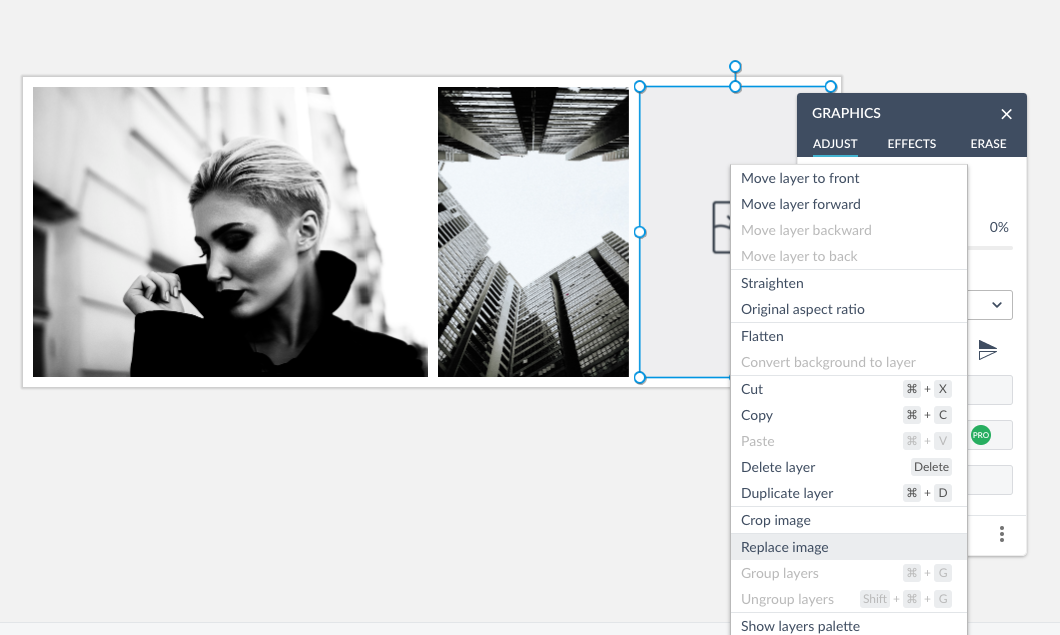
Once you’ve built your story, tell it with panels—the definitive form of comic book storytelling. Use a collage template to customize your story, panel by panel, page by page, chapter by chapter until your story comes to its thrilling conclusion.
Steps to make a comic collage:
Open templates from the left tool bar.
Search "collage" or "blank" and choose a template.
Right click on the existing image and choose "Replace image" to swap in your own pics.
