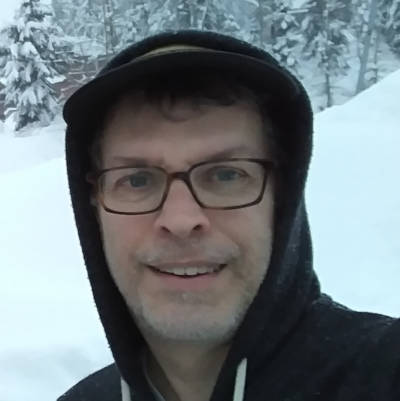You’ve heard the stats, or at least the gist of them: There are over a billion active monthly Instagram users, more than a third of Instagram users buy stuff on their mobile devices, and businesses on Instagram get over a third of their total impressions from Instagram Stories.
So, yeah. Instagram Stories are important for your business, but they’re just part of your marketing and branding strategies. You can use them to connect to deeper content on your site, and that can help turn followers into customers.
With that in mind, let’s look at some ways to add links to your Instagram Stories and send some more of that traffic your way.
Swipe up
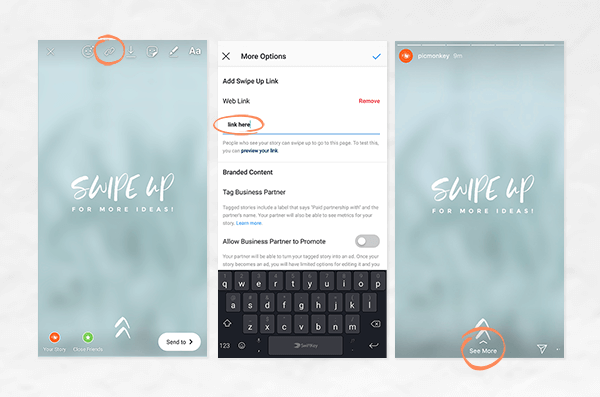
Swiping up is the 800-pound gorillink in Instagram. It’s a quick and easy way for your followers to get more info, go to your site, or make purchases. The only downside is that you need to have at least 10,000 followers to use this feature. If that’s you, here’s how to add swipe-up to your Stories:
Tap the Home icon.
Tap the camera icon in the upper left.
Snap a photo or shoot a video, or pull a pic or video out of your library.
Tap the chain link at the top of the screen and enter your URL.
Add your call to action on your Story (“See More”).
Put a link in your bio

If you haven’t acquired at least 10,000 followers you’ll need a different solution than the swipe-up. Instagram lets you put one (1, o-n-e, uno) clickable link in your bio (a.k.a. your profile). It’s the “Website” field you’ll see when you edit your profile.
If you want to surface more than one link, and especially if you want those links to be evergreen or browsable, you can use your bio link to send folks to a landing page that houses multiple links. Build one yourself if you’ve got the skills, or use a third-party app like Campsite, Shorby, Linktree, and others. Do a bit of research and find out what works best for you — some apps charge you, some offer analytics. Linkin.bio, from our buddies at Later, offers a highly visual implementation; it’s a clickable grid that looks exactly like your IG feed.
Link to a post from a Story

This is an easy way to keep content in front of people. You can put a current or past post into your Stories, or link to other posts that mention you. The idea here is to get content that might not be at the top of your followers’ feeds into their eyespace. It takes just a few steps, none of which is terribly taxing:
Open a post (yours or someone else’s).
Tap the paper airplane.
Tap Add post to your Story.
Tap Your Story to add the link to this post to your Story.
Followers tap the post image within the Story, and a “See Post” button takes them to the post. It’s important that the post you’re linking to has something more to offer; people get annoyed when they tap through to discover nothing more than what they already saw. Your post might contain clickable hashtags, a meaningful caption, or even a micro-article of multiple paragraphs.
Other ways to add links in Instagram
IGTV descriptions
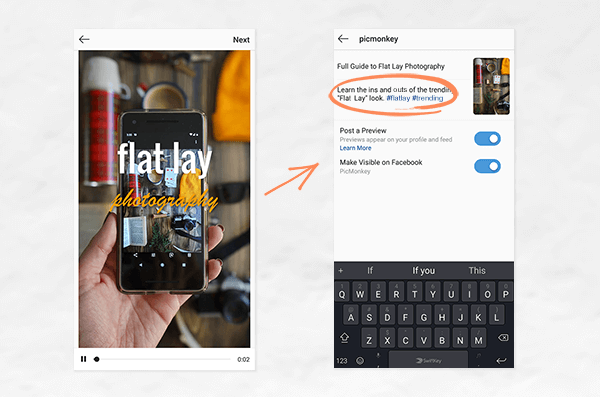
Do you have IGTV content? Wellllll, you can put a clickable link in your video description.
After you’ve added a link, there’s no reason not to add hashtags to your description, too. These will help get you more viewers who will see your description and click your link.
Promoted posts

When you hear the phrase “promoted posts,” you might start thinking about ads. There’s a significant difference between the two, though. When you promote a post you’re not creating an ad — you’re promoting something you’ve already made so more users can see it. Most importantly, though, using a promoted post rather than an ad lets you capitalize on that post’s existing engagement.
Promoted posts (they’re also called “sponsored posts”) help you push your post to a new audience. You can select the criteria for who you want to target, including age, location, and interests, and you can also add a URL and an action button.
Using promoted posts isn’t difficult, but there is a series of steps you have to follow in Facebook Ads Manager. So when you’re ready, head on over there and see how it’s done.
Links in captions
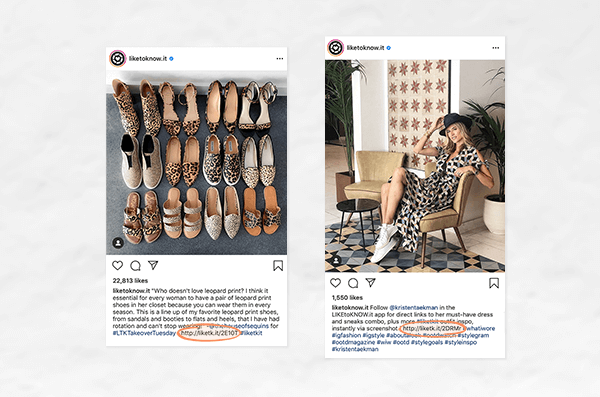
You can put a link in your post caption, but it won’t be clickable. Still, it’s one way to keep a URL in front of people. You can add the caption as you’re posting, or if you want to add one after the fact, tap the three dots over your photo, select Edit, and type away.
Instagram Story templates
No matter how you add links to your Stories, you can use our Story templates to create a great look. We've got dozens of customizable templates to choose from, so you're sure to find a design that complements your style.