Sometimes life calls for quick fixes, like taking a laundry detergent pen to the mustard stain that showed up after your lunch break, or cobbling a rubber flip flop with a stapler.
The same goes for your photos: sometimes they don’t turn out exactly as you’d hoped at first, and you don’t have time to get into all the finer points of editing. Rather that lose that almost-amazing vacation shot or spend some serious time editing it, fix it super quick-like with a PicMonkey photo effect. We’ve rounded up four common picture problems, and ways to better them. Open the Editor and navigate to the Effects tab to see how these filters can transform the images you almost gave up on.
1. How do I make my picture less grainy?

Graininess is another photo blunder that’s kind of like falling down onstage at a beauty pageant—it’s better to just own it. If your image is giving off a little bit of a sandpaper vibe, check out Intrepid. This effect provides a one-click way to go from “aw rats!” to warm and artsy with darkened edges.
2. My photo is too dark, how do I lighten it up?

Even when you're pointed toward the sun for a natural glow-look your pics can sometimes come out too dark. It happens to the best and brightest (heh) of us. Fortunately there exists an effect called Santorini to add that lightness of being to your photo. Reminiscent of white-washed isles with clear blue skies, this filter makes your pics look like they just returned from a Greek holiday.
3. How can I adjust the focus on a photo?
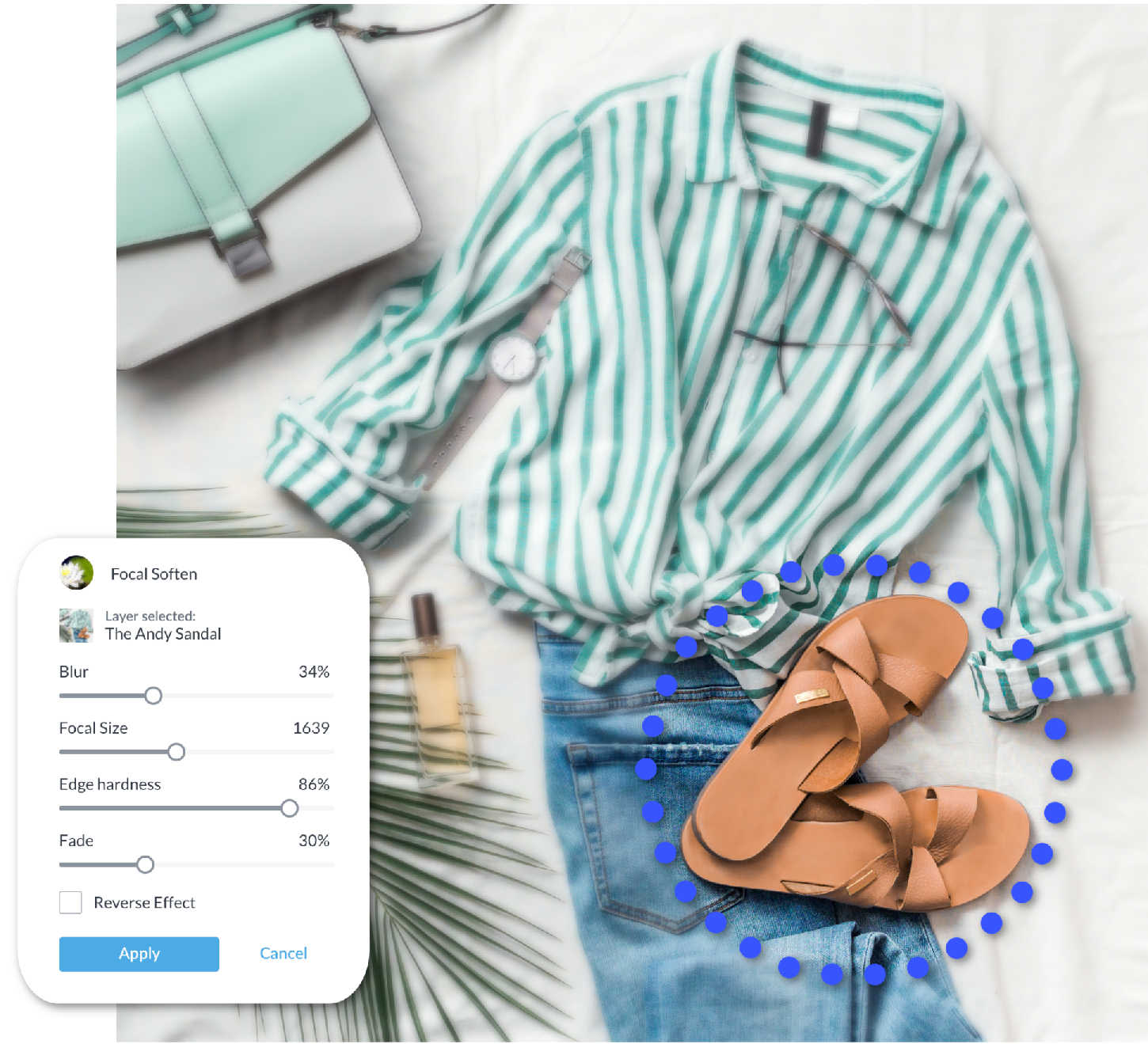
Put the focus exactly where you want it with the Focal Soften effect. Move the focal target to the spot you want to stand out, and everything else will take on a soft, almost watercolor-y look. Crank that Blur slider all the way to the right to make the effect more apparent if you wanna.
Wanna learn more about our blur effects and that you can do with them? Of course you do. Check out: 7 Photo Blur Effects to Edit Photos Into Works of Art
4. How do I make my boring image look better?
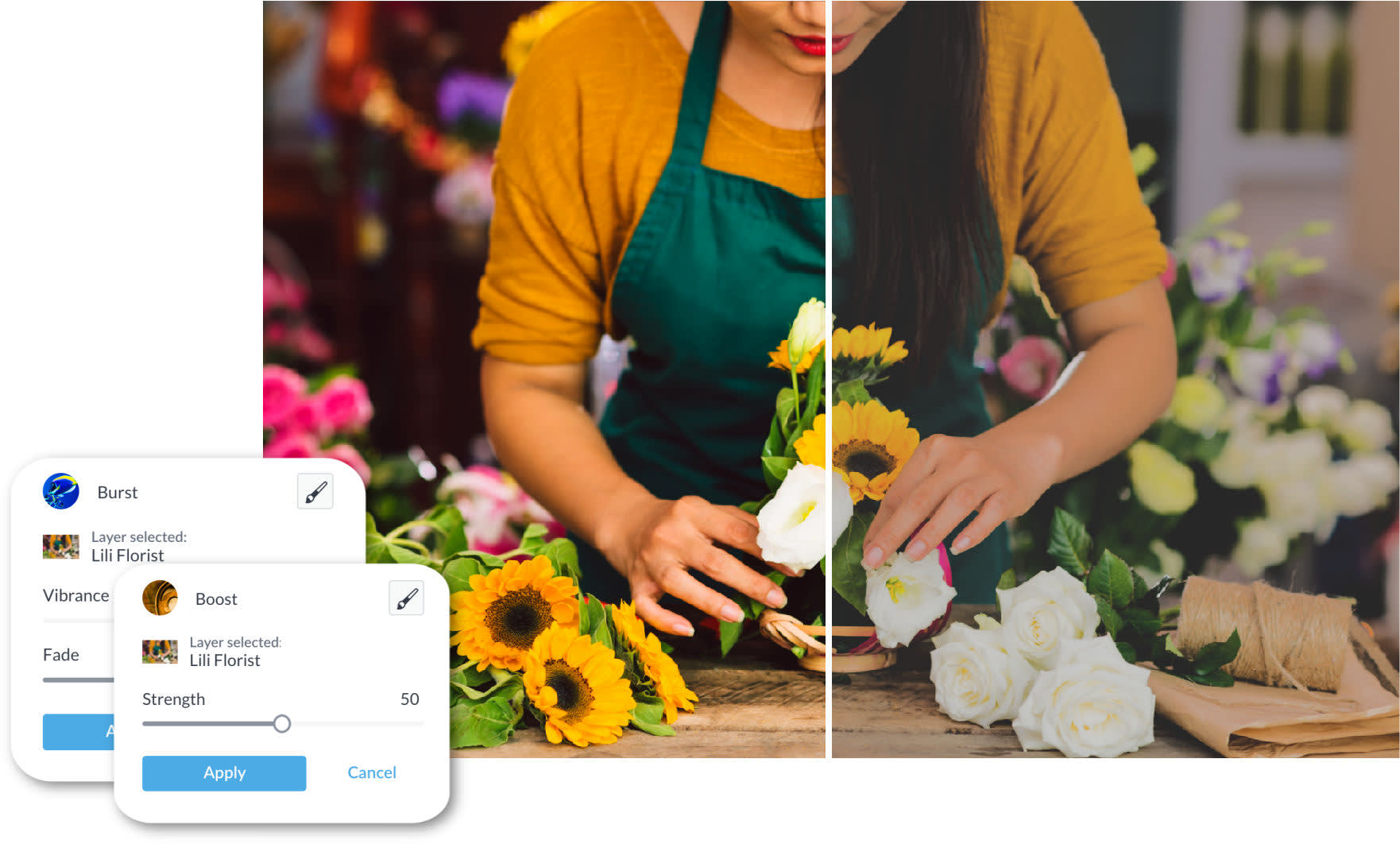
Does your photo look like it has a case of the Mondays? Give it the effect equivalent of five energy drinks and a slap in the face with Burst and Boost. Both ramp up the vibrancy of your photos by punching up the color saturation, in slightly different ways.
