
Edit in real time with your collaborators!
Our set of collaboration features allow two or more people to share images, leave comments for each other, and edit and design at the same time. Cool, right?
When you visit Hub, PicMonkey’s cloud-based storage system, you’ll see a Shared section underneath your private folders. Here you can create a Shared Space and invite others to it via email address or shareable link. The co-creating magic begins when others accept your invitation to a shared space and you start collaborating, swapping files, and commenting on each other’s progress. Your workflow is about to start gushing, friends.
Think of your Shared Space folders in Hub as a big ol’ filing cabinet that the whole crew can get in to, only it’s in the cloud accessible from anywhere, at any time.
To give you a good idea of what our collaboration tools can do for you and your crew, we imagined eight use cases (one real and seven hypothetical) that will highlight different features of the three main components of collaboration: Shared Spaces, real-time collaboration, and commenting.
1. The feature: Real-time collaboration

Two or more people can work on the same design, at the same time in the PicMonkey editor
What is it? Real-time collaboration allows multiple people to work together to edit the same image, at the same time. Think of it like Google Docs, but for design.
Use case: The PicMonkey social media team, which consists of staff in Seattle, Florida, and Maine. These guys are frequently creating images for social media posts and have a need to collaborate quickly with one another across different time zones.
The team used real-time collaboration to create their daily stream of delightful social media imagery for a few weeks and are happy to report that: “It’s so much more organized to have all our image files in one place where everyone can easily access them,” says Social Media Manager Hannah Dron. “Collaboration tools allow us to react quickly to social trends by taking an idea from rough to polished in Shared Spaces together.” Check out How PicMonkey Uses Collaboration Features for a video of the team in action!
2. The feature: Shared Spaces
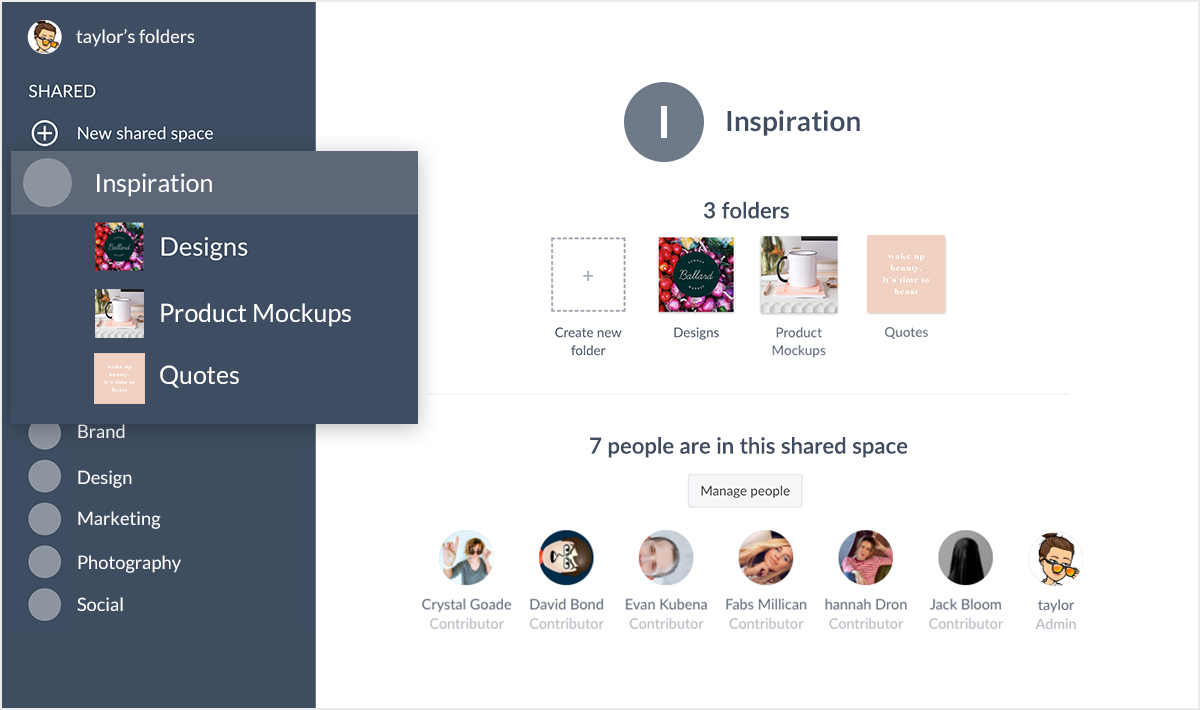
Inside each Shared Space, you can create folders to organize all your digital assets
What is it? PicMonkey’s Shared Spaces enables centralized file storage and easy access for everyone working on a project.
Use case: A blog publishing team that uses many of the same design assets on a recurring basis.
Teams working together to publish a blog, maintain a website, or create a print publication can use Shared Spaces to access their design and image assets like logos, infographics, photos with text overlays, and correctly-sized social posts, for instance. Picture it: the in-house graphic designer drops a mockup into a shared folder for assets that are slightly edited each time it’s used in a post — the background color or the text changes, the date is updated, etc. An editor then creates a copy of the template from the shared folder, tweaks it, then saves it in a different shared folder where yet another teammate picks it up to publish in a website post. With everyone sharing, copying, and modifying the same assets, the blog’s brand look stays consistent and everyone knows where everything is located.
3. The feature: Commenting

Leave comments directly on designs for your collaborators
What is it? The ability to leave comments inside an image file.
Use case: A distributed team of marketing creatives working with a client on new ad materials.
With 50% of the workforce forecasted to work remotely by 2020, the ability to seamlessly collaborate among a distributed team becomes essential to operating smoothly—conflicting time zones be damned. With our collaboration tools, remote teams can easily come together to brainstorm ideas, try new design ideas on the fly, and share their work with one another. No more sending screenshots of where the logo should be placed or trying to download/upload huge files for review. Just hop into the project from Mumbai to leave a comment for your co-worker in San Francisco. If you happen to be awake at the same hour, go ahead and collaborate in real time.
4. The feature: Assigning roles to contributors

Grant various levels of access to co-creators or clients
What is it: When you invite others to your Shared Space you are able to assign them a level of contribution access: Admin, Contributor, Copier or Viewer.
Use case: A graphic designer working with clients all over the world.
Receiving in-progress feedback is an essential capability for designers creating graphics or web assets for a client. We know designers want to get feedback in the most painless way possible so they can continue their work. The last thing they want is a client changing up the work they’ve already completed. Not to worry, our collaboration tools let you easily grant different levels of permission when inviting someone to your shared space.
Say you’re a graphic designer creating multiple branding materials for a new company. You can file each different type of asset into its own folder within a Shared Space: logos, business cards, printables, letterhead, etc. When you invite your client as a “Viewer” to the space, they’ll be able to easily navigate and check out your work. What they can’t do, however, is export or edit anything, keeping your hard work intact. You’re welcome!
5. The capability: Digital asset management

Organize and store your projects in folders within your Shared Space
What is it? It’s how you organize and share all your files with a team so they can access them anywhere, anytime.
Use case: A locally-owned real estate brokerage that bought into a national franchise brand.
No matter if you’re on the buying or the selling side, real estate pros have a never ending need for high-quality visual assets. Brokerages that have bought into a national brand franchise, like Coldwell Banker or Keller Williams, for instance, need quick access to brand-approved marketing assets to modify for their local marketing efforts. Our collaboration features streamline the distribution of these assets by storing and distributing files via Shared Spaces.
And, you know how realtors put their photos on everything from yard signs to bus stop benches to magnetic fridge calendars? Shared Spaces is great for managing those projects, too.
6. The capability: A virtual teaching tool

An instructor shows students how to create a simple ad for a yarn shop using PicMonkey’s Shared Spaces & graphics
What is it? Multiple users can gather in the PicMonkey editor space for a real-time collaboration demonstration session.
Use case: A design educator hosting a virtual class where she teaches her remote students how to create various types of designs.
Web-based learning is hugely popular, and our collaboration tools open up a world of instant online communication for instructors and students. For instance, an educator teaching graphic design from San Francisco can be in the same project—at the same time—as their students from all around the world. Inside the Shared Space, a professor can demonstrate how to create a stunning double-exposure effect, or impart some professional tips and tricks for using graphics. Real-time collaboration also enhances one-on-one sessions, for instance, a student can demonstrate to their teacher what they’ve learned, or upload their homework to a shared folder for grading.
7. The capability: Quick, shared editing access on the fly

Access your files from wherever you are
What is it? Make small changes to shared files in no time.
Use case: A small business, Plant Joy, has multiple locations throughout the city, but wants to keep its social media accounts consistent across all stores.
These days, small business owners are increasingly handling the social media marketing of their brand on their own. Busy entrepreneurs and their employees need easy access to professional-looking assets so they can update their social media accounts whenever they need to. Imagine a plant shop with two or three locations. The employees need to let customers know via social media what’s happening in-store, by location. Grabbing files out of their Shared Spaces folders, they quickly edit a pre-designed Instagram template with current info to post to the brand’s followers. All the staff have access to the same Shared Space and the same folders of assets, ensuring that the business’ brand look stays consistent no matter who posts to social.
8. The sweet bonus: Inexpensive file storage
Shared Spaces is great for personal projects, too
What is it? Keep your shared image files where you created them—right in PicMonkey’s Hub—eliminating the need to pay for expensive third-party file storage.
Use case: Family members can share their vacation pics, photos of the kids and pets, and design party invites together.
Sure, Shared Spaces is perfect for business as we detailed above, but it’s also a terrific tool for non-business projects, like uploading everyone’s pics from your cousin’s destination wedding, or working on family photo collections with your sister who lives across the country. School PTA groups take loads of photos from the school events they sponsor, and with our collaboration tools, all the PTA members can upload their pics to a shared folder, and store them there, too, without a need for an expensive cloud storage account.
