So you’re launching a brand. Kudos! We applaud your entrepreneurial spirit, and we’re here to help you make it look as profesh as possible. That’s why we’ve concocted this series of seven info-rich articles that you can use to get your brand up and running in a week—yes, one week. Trust us, you’ve got this.
But before we launch into designing logos, setting up social media assets, and other things that’ll go in your brand kit, we need to figure out what your brand is about. We’ll do that by making a brand moodboard, or brand board.

If you’re thinking: “Gah, PicMonkey. I don’t have time for this artsy fartsy, navel-gazing exercise. I HAVE A BRAND TO LAUNCH,” hear us out. Moodboards help lock down the look and feel of your brand. And having that clearly defined makes it a whole lot easier to create a cohesive, recognizable brand identity. That, dear friends, is why experts suggest starting with a brand moodboard.
Today, we’ll cover:
Defining your brand identity
Choosing colors
Selecting fonts
Defining your brand identity
Getting started with your brand moodboard involves two things: gathering and thinking. For the thinking part, fire up that beautiful brain and:
Envision your target audience/ideal customer. What do they need, and what do they like? When defining the look and feel for your brand, it’s important to think about what will resonate with your customers—not just what you’re drawn to. If it helps, write down some rough personas for your ideal buyers. If you already have customers and are working on a brand revamp, ask them what they like about your brand. It’s important to know that defining your target market is a fluid process, and it’ll change as your brand develops.
Think about what makes your brand unique, and what you want to be known for. This is where that elevator pitch comes in: If you had 60 seconds to sell someone on your brand, what would you say? Jotting down your brand story or a mini brand brief can help you organize your thoughts.
Make some word clouds! Think about adjectives that describe how you want your brand to look and your ideal brand voice. Is it earthy, chic, quirky, authoritative, friendly, high-end, comfortable, relaxed? This will help you stay on track when you start selecting colors and images, and creating copy. It’s also helpful to think about what your brand is not. For example, you may want your brand to sound friendly, but not too colloquial. Or humorous, but not too silly. You may want it to look chic, but still accessible. Or earthy, but not too rugged.
Now, onto the gathering.
Scour the internet and Pinterest for images that speak to you and reflect the vibe you want for your brand. Note that these are for inspiration only, and you shouldn’t use them in your branding materials if they belong to someone else. You can also peruse free image sites for inspirational images that you could use in your materials, depending on the permissions.
Look for phrases in marketing materials and on company websites that reflect the way you want your brand to sound. Jot these down or save them as screenshots to your computer—they’ll be helpful with defining your brand voice.
Since we’re on this journey with you, we’re taking our own advice and building a (faux) brand for a cactus and succulent company called Prickles & Pots. Here’s a brief look at our branding exercise:

Prickles & Pots word cloud.
Target audience: Our patrons are typically urban-dwelling, busy professionals. They’re looking to beautify their homes by bringing a little of the outdoors in, decorate their desks with something modern and trendy, or give a thoughtful-yet-not-too-extravagant gift. They’re Pinteresters and Instagrammers who have their finger on the pulse of what’s cool. They’re educated, conscientious buyers who not only want something aesthetically pleasing, but also something with a solid backstory. They want to know where their money is going and where their purchases came from.
What makes us unique: We make elegant, easy-to-care for potted plants with a story. We know where each of our plants comes from, and we want our customers to know that too. That’s why we package each of our beautiful cacti and succulents with a “birth certificate,” saying where it comes from and how you can continue to give it the tender, loving care that it’s accustomed to.
Once you have your images and phrases saved, start building your moodboard. This will help you put the images you’ve collected together, identify commonalities, and weed out the things that don’t fit. Here’s how to start your moodboard with PicMonkey’s collage tool. We’ll also take a look at our moodboard for Prickles & Pots.
Head to the PicMonkey homepage and hover your mouse over the Collage button in the top menu. Click the place where your images are stored (My Computer, Hub, Dropbox, etc.) and select the ones you want to open in Collage.

Click the Layout tab (the grid icon) on the far left and choose a layout. The Square Deal, Biggie Smalls, L-egant, and Jigsaw layouts all work well for moodboard building.
Drag your images into the layout. If you don’t have enough cells in the layout you’ve chosen, drag an image from the photo tray over the inner border of another image until you see a blue bar. Release it, and it’ll plop down in a brand new cell. If you have extra cells, don’t worry ‘bout it. You’ll want these later, when we get to selecting your brand colors.
Now pause, stand back, and take a look at your masterpiece-to-be. Identify any commonalities, and if an image doesn’t look like it fits, click the X in the upper-right-hand corner of its cell to remove it.
Choosing your brand colors
Colors instantly convey feelings, which is why it’s super important that the colors you choose for your brand mesh with the feeling you’re going for. That’s where all this thinking, word cloud making, and your budding moodboard come into play.
Most brands stick to one or two main colors (think Starbucks’ green or Verizon’s red/black combo). Occasionally, you’ll see a brand with more signature hues, like Google. A good practice is to define one signature color and two to three supporting colors.

Behold, our winning color palette! After looking at a few options (below) we felt that this one reflected our brand and the adjectives in our word cloud the best.
Since you’ve already gathered images that reflect the vibe you want for your brand, odds are that your perfect color palette exists in those images—you just have to find it. Let’s take a look at how to create a color palette from the images on your moodboard.
With your moodboard open in Collage, head to the Background tab and click Cell. Then click the eyedropper icon.
Your cursor will transform into an eyedropper. Click the part of an image that has the color you like, and your cursor will transform into a paint can.

Now plop your color into an empty collage cell. Repeat the eyedropper/paint can process until you have a palette of about three or four colors. You can pull colors from one image or a few.
Tip: If you need more empty cells, you can drag a photo over to create a new cell, then click the X in the upper-right-hand corner.
Now evaluate. You’ll wanna think about two things:
Does this color palette reflect the feeling that I want for my brand? Round up that word cloud and info about what’ll resonate with your customers, and think about how the color combo makes you feel. If you wanted an earthy vibe for your brand but ended up with a red and black color palette, you’re probably gonna want to re-evaluate.
Do the colors go together? This can be a tough one to answer if you’re not particularly color-inclined. If you have one color that really fits with your brand but the supporting colors you pulled just aren’t working, try perusing sample palettes on sites like Colourlovers and Pinterest for inspiration. You can also find more palette-making info and tips for choosing colors that work together in our Color Palette Perfection article.
It may take you a few tries to find the right color palette for your brand, and that’s A-Okay. Here’s a look at a few we made, and how we arrived at our winner.

We made a beautiful color palette from this image, but didn’t feel like it reflected the “playful” and “airy” vibe we wanted for our brand. The dark blue and gold hues seemed a little too buttoned-up for Prickles & Pots.

This dark and sophisticated color palette didn’t fit with the “airy” and “vibrant” adjectives that we included in our brand word cloud.

This pretty palette wasn’t our winner because it didn’t feel “urban” and “chic” enough with the rosy and bright pink colors. Choosing your color palette is all about the feels—look at your palette and your word cloud together, trust your gut, and try until you get it right.
Tip: Once you’ve arrived at your final color palette, scroll over each color and write down its hex value. This displays next to the color bar in the Background tab. Click on a color, and its hex value will appear as a mixture of numbers and letters. The next time you want to make a brand asset a certain color, you can input the hex value and get the perfect hue in no time.
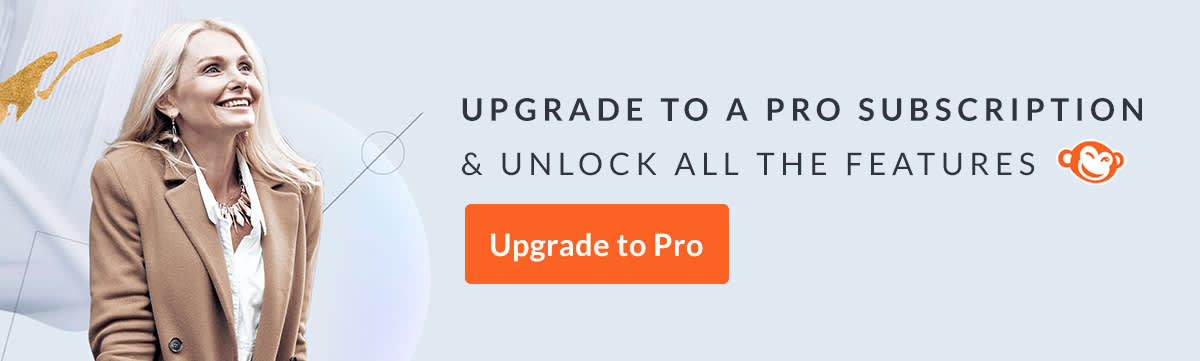
Selecting your brand fonts
Just like colors, the fonts you choose also play a huge part in creating the overall feel of your brand. For example, the Harry Potter series has a playful, magical vibe with a lightening bolt on the “P” and an old-world look. Hulu uses a modern, simple sans serif, and Vogue keeps it super sophisticated with a serif font.
Once again, return to the branding brain exercises you did before you started your moodboard. What feel do you want your brand to have? With that front-and-center in your noggin’, choose:
A font for your headers. This font can be a little more stylized than your body copy font, and really highlights the feel of your brand. Go scrolly with a calligraphy-inspired font, or playful with something a little thicker—just make sure it jibes with the rest of your brand assets.
A font for body copy. Readability is key here. Imagine if this entire article was written in a super swirly font like Coffeebreak. Your eyes wouldn’t be happy. Your body copy font doesn’t need to be boring, but it does need to be easy to read.
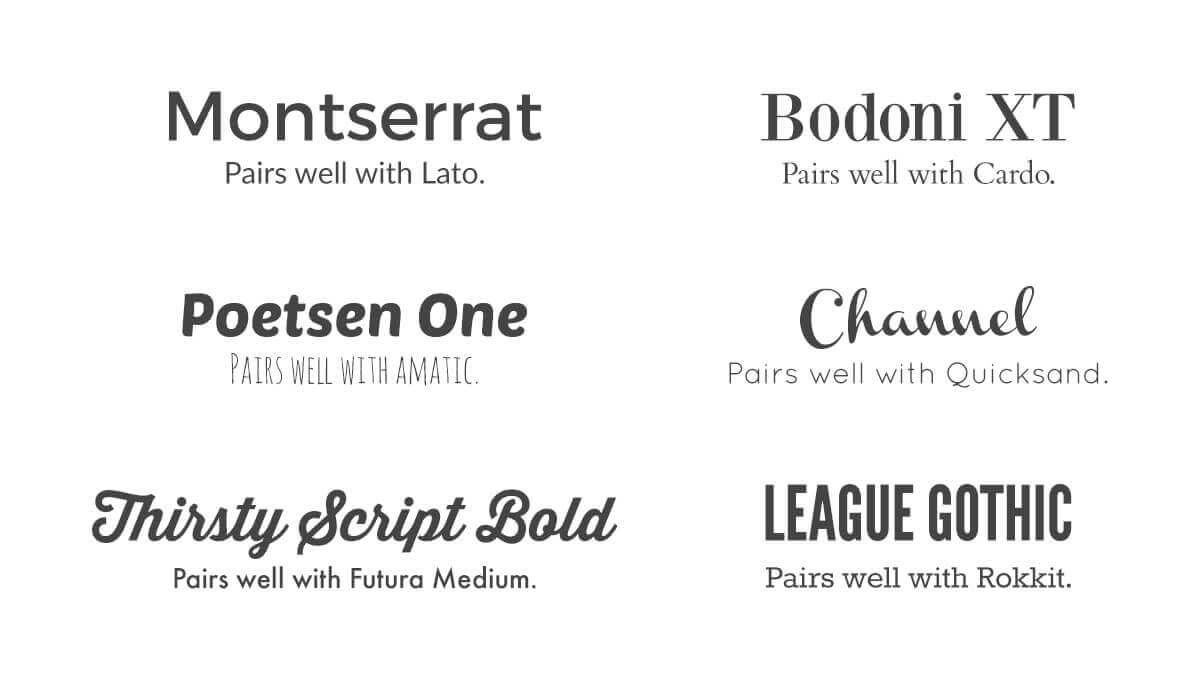
When it comes to putting fonts together, remember that it’s really about finding attractive opposites. If you have a thick header font, go skinny with your second font. Also, stick to two (three tops) or else your brand will look like it’s having an identity crisis. You can find oodles of beauteous font pairings and tips on how to pick ’em in our font pairing article.
Wondering where the heck you even find fonts? We’ve gotchu. You’ll find a bunch in our Text tool, which you’re welcome to use for all of your branding goodness. You can also access any font on your computer as you make your designs in PicMonkey. Check out the options on free font websites or find a few available for purchase—just be sure to review the permissions.
To add your brand font text to your moodboard in PicMonkey, you need to open it in the Editor.
Once you’re finished moving things around in Collage, click Export to Editor. You’ll be asked to confirm that you’re finished collage-ing.
Head to the Text tab in the Editor. You’ll find all of the PicMonkey fonts under Ours, underneath the Add text button. You can also use any font on your computer in PicMonkey—just click Yours. When you’ve found the font you want to try, click it and then click Add text.

Now that you’re adding text to your brand moodboard, you may also wanna type the hex values for your brand colors and put those text boxes over each color, so that that info is easily accessible.

Finding the right font is like shopping for pants—you don’t really know how they fit until you try them on. Use capital and lowercase letters, and vary the size, so you can get a good idea of which ones you really like. Type your brand name in the header fonts you’re thinking about. Put your potential header and body copy fonts close together, so you can see how they pair. Round up those phrases you found while collecting inspiration for your brand and the adjectives from your word cloud. Type them out in the fonts you’re thinking about using for your brand and think about whether or not the words go with the font.
Once you’ve determined your fabulous font combo, note the name of each so you’ll remember what they’re called. PicMonkey automatically keeps the fonts that you just used at the top of the font list in the Text tab, under Recent, so you can find them there, too.
Make sure to save your board (click Save in the top toolbar to save it to your computer, OneDrive, or Dropbox) and add it to Hub in case you decide you really did like that other header font better.
That’s it! Now you have a beauteous brand moodboard that will help keep you on track when you start designing your logo, emails, ads, and other assets. Well done, you polished professional. Tape it up on the wall next to your workstation, put it on the pillow next to you and hold it close when you fall asleep at night—whatever you wanna do to keep those clearly defined assets top of mind while you create other good stuff for your brand.
Now you’re ready for the next step in our Build Your Brand in 7 Days series, which is all about making a logo.
