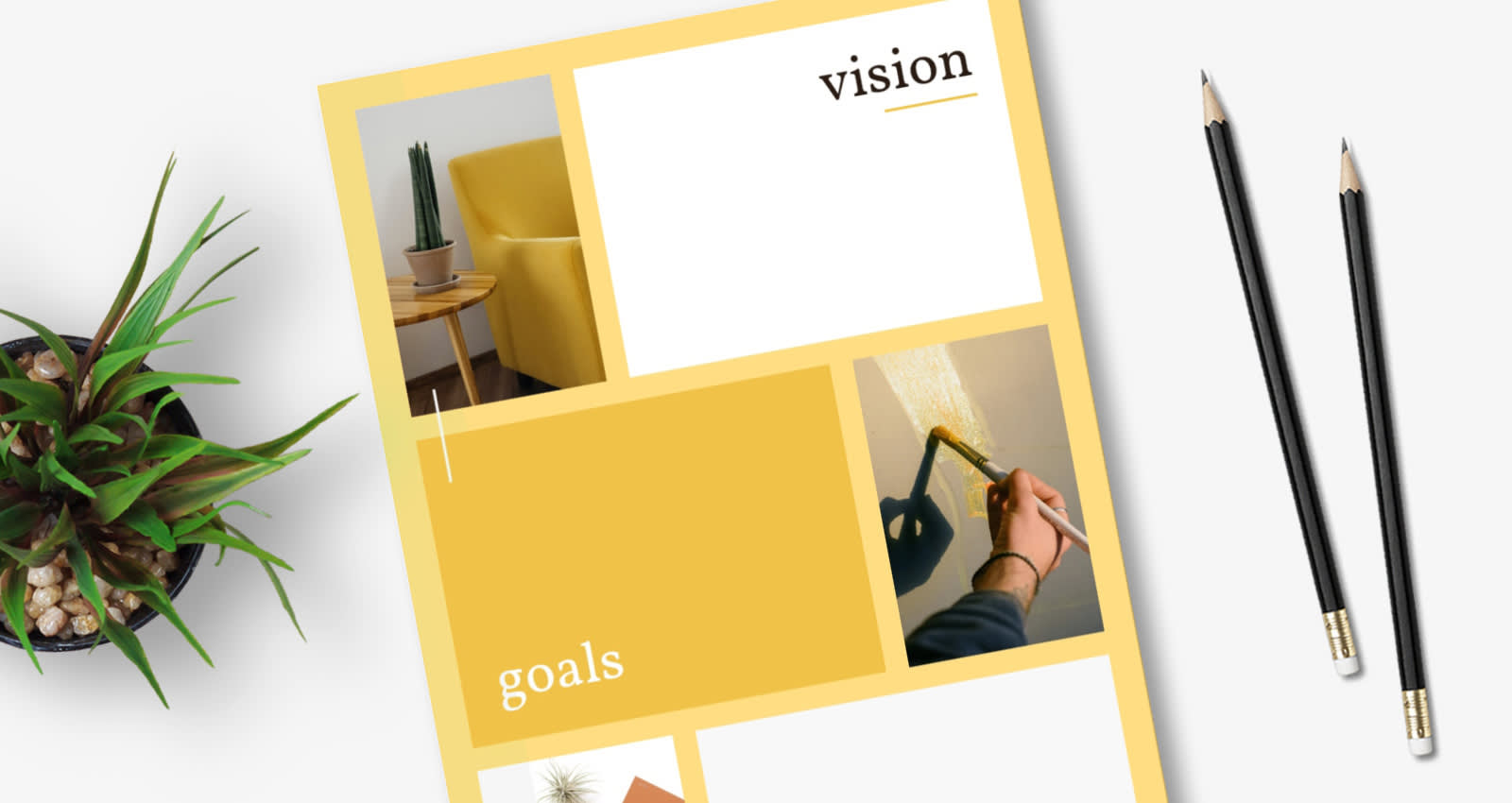
If dreams were easy to achieve, then we’d all be paragons of fame, success, wealth, and mindfulness. In reality, dreams take a lot of hard work. Why not help yourself out along the way? Make a vision board and manifest your dreams into existence. Here are 15 vision board examples that you can use to do just that.
Types of vision boards and examples
Vision boards are what you make of them. You don’t need to be a devout believer in the Law of Attraction, nor have any experience in visual manifestation in order to benefit from a vision board. It’s just a more creative way to document your goals and dreams.
A vision board is a compilation of images, text, graphics, shapes, colors, symbols, etc. (and a looong etc. at that). There are a million different ways to make one based on who you are and what you want. We’ve separated our vision board examples into 5 buckets: photo vision boards, collage vision boards, text vision boards, categorical vision boards, and situational vision boards.
Photo vision boards
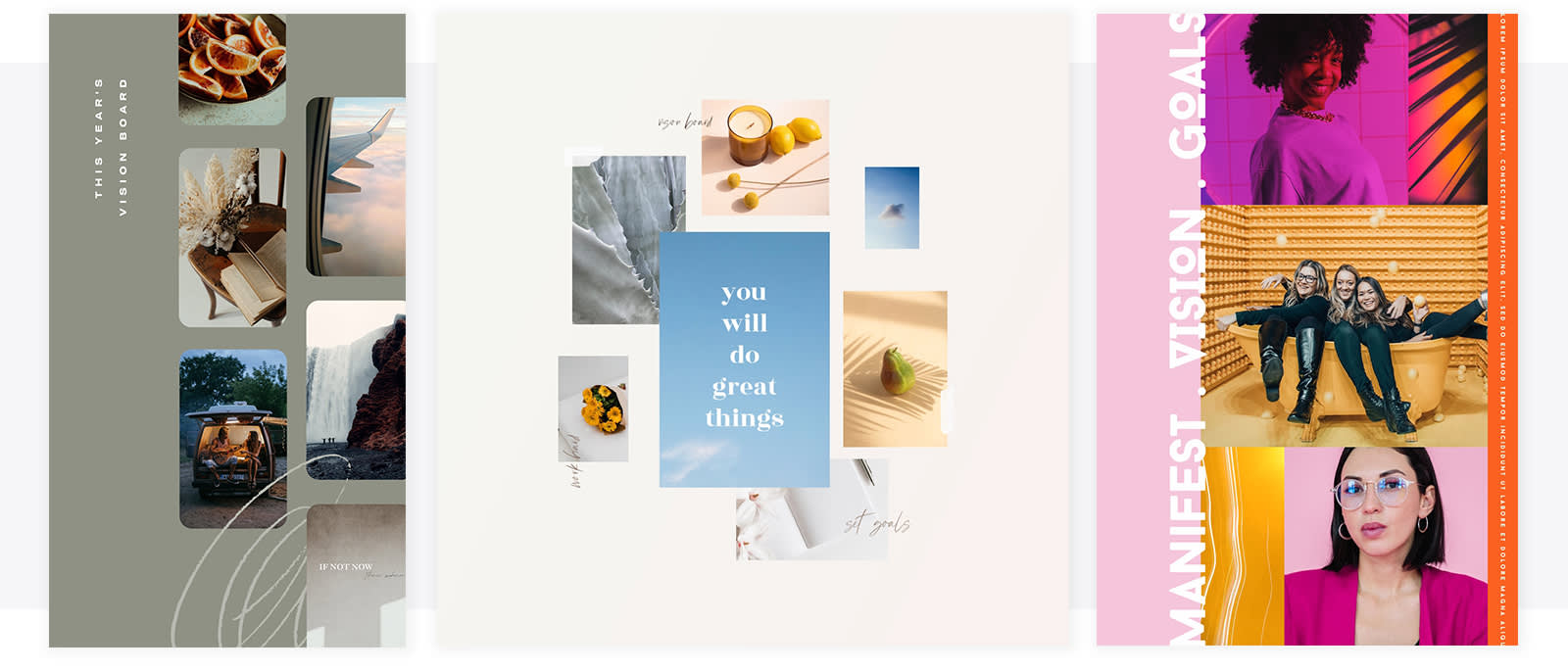
Make one of these templates your own in PicMonkey.
The vision boards (left to right):
Photos are the most popular design element for vision boards. What photos you use, and how you arrange them, is up to you. It really depends on the look you’re going for — there aren’t exactly steadfast “rules” in vision board design.
Do you want a busy vision board? Or something more refined? Whatever you decide, just make sure your photos support your goals and dreams.
For example, a photo of you and your friends might be used to represent your goal of spending more time together. Vision board photos can be as literal or as symbolic as you want them to be.
Collage vision boards

Make one of these templates your own in PicMonkey.
The vision boards (left to right):
How about a collage? Combine your photos and text into a freeform or grid-based design. Textures and graphics can give your vision board a scrapbooky vibe.
And don’t forget — collage-making is all about storytelling. Whether you’re using a flexible, grid layout or making something akin to a photo montage, the photos you choose should be representative of the story behind your goals and dreams.
Having trouble? Sometimes we like to think of our goals as pathways to dreams. In other words, if a dream is your macro-level life accomplishment, then goals are micro-ways for you to get ever closer to that dream.
An example: You want to write a novel. Amazing! That’s your dream, and you have the perfect photo to represent it on your vision board. Now, what goals must you accomplish in order to eventually fulfill this dream?
Maybe one goal is to outline your idea...another is to finish the first three chapters...get feedback...keep writing...find representation...all of these goals support your dream of writing a novel. Think about how to visualize them on your board.
Text vision boards

Make one of these templates your own in PicMonkey.
The vision boards (left to right):
Not everyone wants to lean into photos, graphics, and symbols on their vision boards. Totally fine. Instead, you can create a vision board that is largely composed of words. Just like your photos, though, you’ll want to be super choosy when deciding what to put on your board.
Vision board text tends to be in the form of words or phrases. Adjectives and action verbs are popular choices — think about words that describe you, what you want to accomplish, and how you’re going to accomplish it. Above all, keep things motivational.
Quotes are another popular choice. Find your favorite literary quote and connect it to images on your vision board. There are plenty of ways to turn typography into a work of art.
Categorical vision boards

Make one of these templates your own in PicMonkey.
The vision boards (left to right):
Categorical vision boards are a fantastic option for those of us who cry inside thinking about just throwing a bunch of design elements onto a project, like paint splattering across canvas.
This style board keeps you focused — wealth, career, health, learning, spirituality, family...use these categories to decide what goes in each. Then every time you take a peek at your vision board, you always know where to look.
Situational vision boards
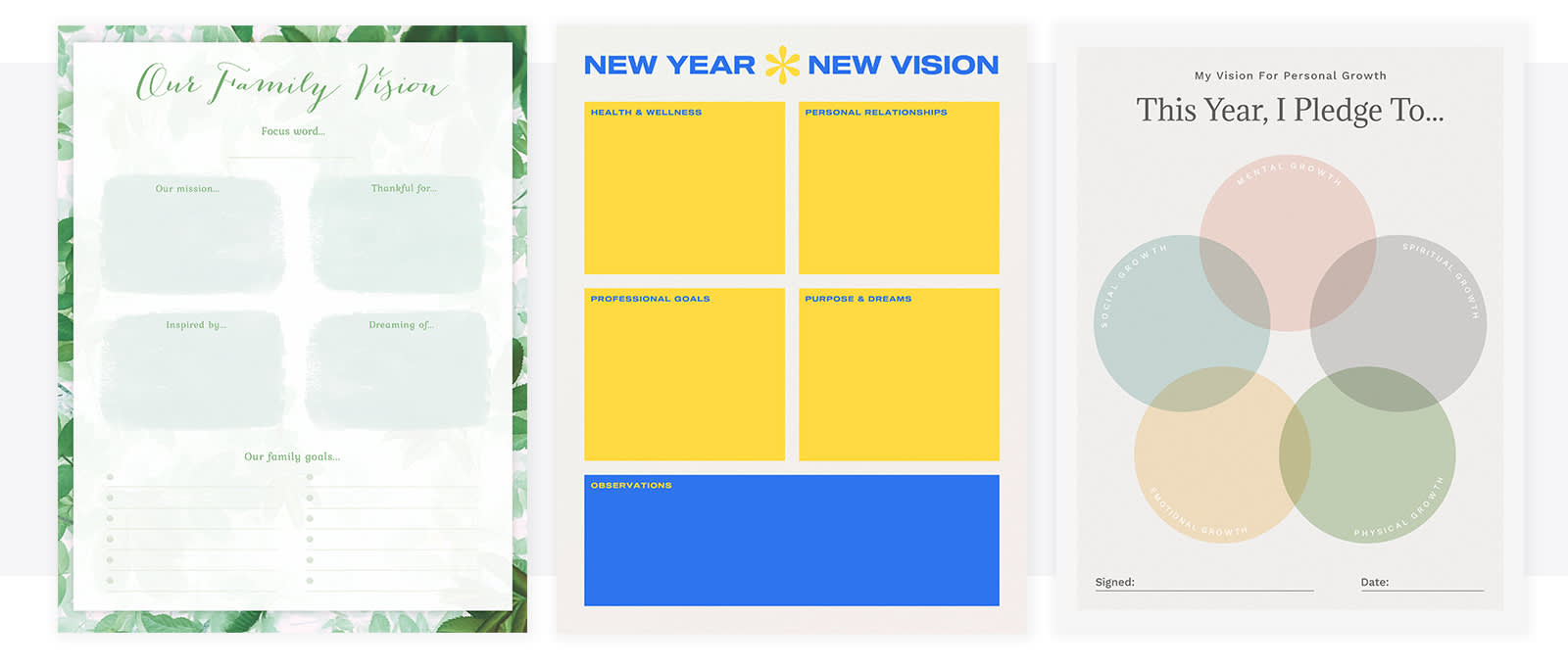
Make one of these templates your own in PicMonkey.
The vision boards (left to right):
If there’s one thing we are collectively good at as humans, it’s procrastination. “I don’t need to do this today...I can do it tomorrow.”
Here’s the thing about vision boards: Yes, they’re a tool for documenting your dreams but...you can have multiple dreams! And just because something is a dream, it doesn’t mean you’re light-years away from accomplishing it.
Making a vision board is an exercise that you can do as many times as you want. That’s why we call these vision board examples “situational.” Maybe you create a vision board for the new year, or perhaps your family does a joint vision board for the next month or year.
Whatever the case — vision boards are a year-round exercise.
How to make a vision board in PicMonkey
Inspired? Motivated? Ready to make a vision board? Here’s the quick 1-2-3-4 on how to do it in PicMonkey. For the full tutorial and a ton more design advice, check out: How to Make a Vision Board Online
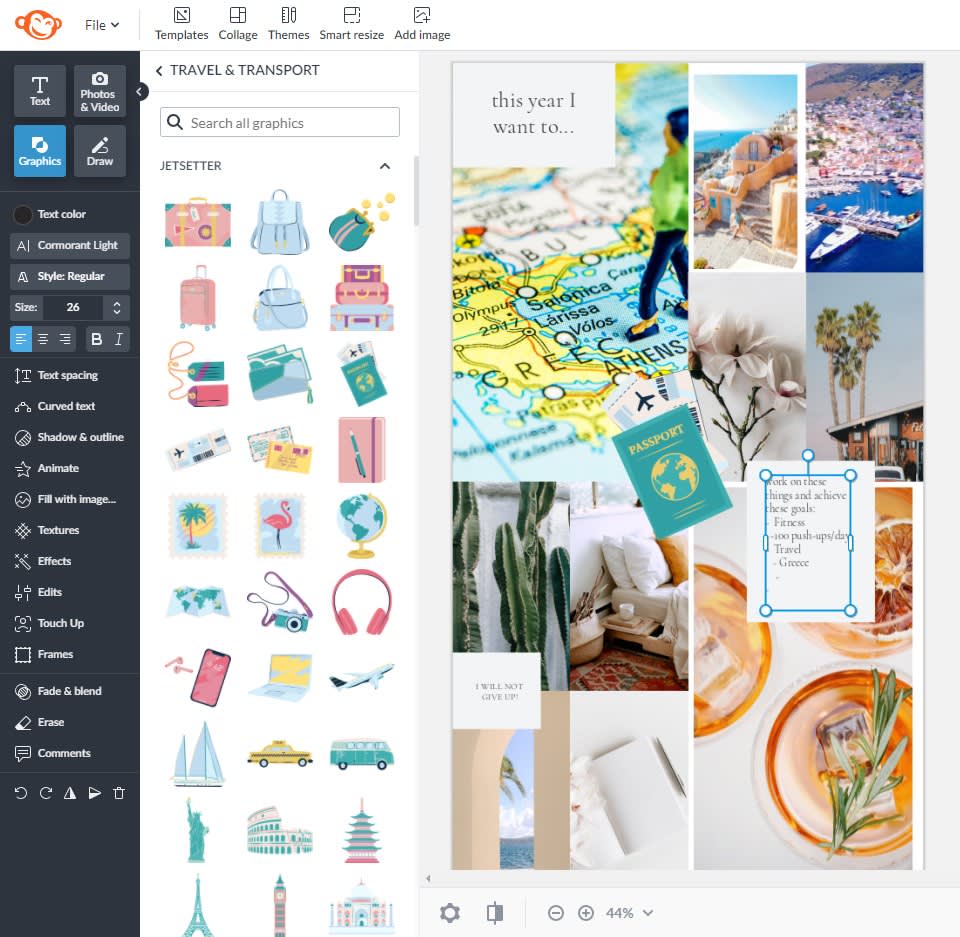
How about a few vision board ideas to get you started?
Open a vision board template in PicMonkey.
Swap images and text with your own.
Customize with graphics, colors, textures, and photo effects.
Download as a JPG, PNG, or PDF (PicMonkey Pro feature).
Ways to use a vision board
Spoiler alert: A finished vision board should not be printed off, thrown into your closet, and forgotten about. Here are a few ways to revisit your vision board and evaluate your goal progress.
Print and display. Purchase some durable cardstock and then print your vision board. Hang it somewhere visible, so that you’ll always be able to see it and check in frequently. How are those goals coming along?
Set it as your desktop background. If you don’t want to print your vision board, that’s fine! In fact, that’s the beauty of designing digitally. You can still keep your vision board around. After you’ve downloaded it as a JPG or PNG, set it as your desktop background. Now, anytime you’re on the computer, your vision board will be nearby.
Save it to your phone. Take your vision board mobile. Once you’ve downloaded your design, email it to yourself and open it on your phone. Save to your camera roll, then set as your lock screen or home screen. You could even make a vision board right on the PicMonkey mobile app. Boom. Goals on the go.
Add to social media. If you’re comfortable with it, there’s always the option of involving others (AKA: the world). Keep yourself motivated by posting your vision board to Instagram (this template is already sized as an IG post for ya). Not only do you have a record and easy way to view your vision board, but everyone knows what those goals are. Update your followers on your progress, and encourage them to make their own vision boards.
