
In this day and age, there’s no shortage of people who could benefit from an inspiring poster. Whether you’re a teacher, student, doctor, patient, decorator, or just someone who could use a smile, this tutorial’s for you.
We’ll cover:
It's as easy as 1, 2, 3—literally. Let’s do the thing.
Why use inspirational posters?
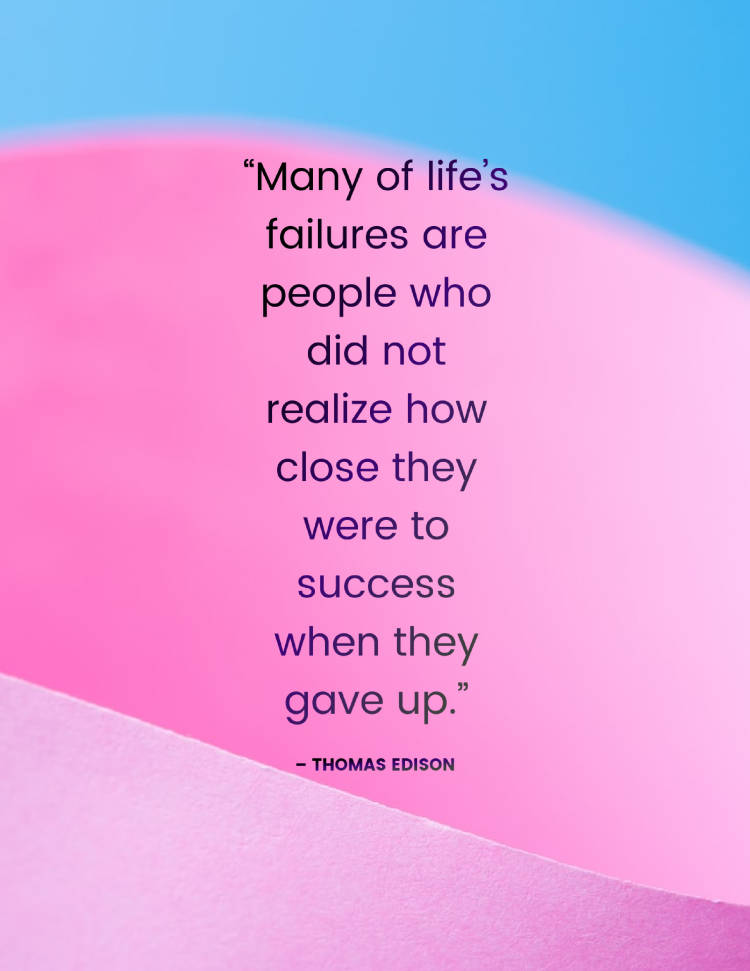
Love this template? Make it your own in PicMonkey.
A better question to ask is, Why not use inspirational posters? But really, motivational posters are medicine for those waiting in doctors’ offices, strolling school hallways, or simply walking down the street to that always-talked-about coffee shop.
There are endless applications for inspirational posters and the best part? You’ll never know when you—or someone else—might need it. For that reason, there’s an infinite, invisible reach made possible by the motivational posters you’re about to make. Cool, eh?
Before you start designing, consider who your design is meant for. Where are you posting them? Bulletin boards, social media, in the office? These questions can inform your stylistic choices.
And if you’re not sure yet, we’ve got you covered. PicMonkey’s templates are chock-full of inspiring quotes and reminders. Whether for inspiring social posts or printable, frame-worthy signage, we’ve got it all.
Pro tip: PicMonkey’s inspiration is never limited to one category, so we’ve got motivational posters in all template categories (not just the poster category). Find them in Quote templates, Instagram post templates, Facebook story templates, and more. Select and use Smart Resize (available to Pro subscribers) to customize your specs for multiple outputs, or use our Resize asset in the Edits tab (available to all subscribers).
And if you have no clue what we’re talking about yet, take a deep breath. There’s no wrong way to create in PicMonkey and you don’t need an ounce of experience, so let’s jump in.
Top 10 inspiration posters for any environment
If you’re still wondering where to begin, don’t sweat it. Check out these 10 inspiring posters for abundant design inspo.
1. Notes to self
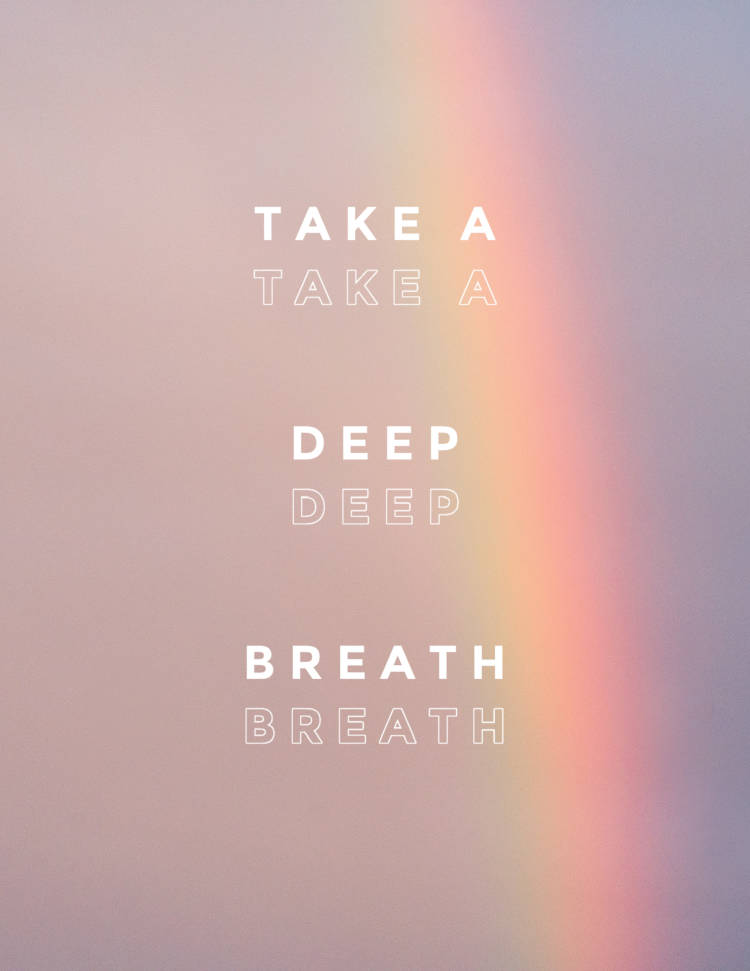
Love this template? Make it your own in PicMonkey.
Whether you’re making self-reminder posters or aim to facilitate the wellness of others, simple messages go a long way. The principles of self-care are always easier said than done, so it’s an effective poster idea to translate these simplicities onto paper. Also, repetition is a sure way to help the brain remember concepts. It helps rewire neural pathways towards different, conscious habits. Keep in mind that simple concepts like this one don’t need a ton of design elements, so long as they’re done well.
In this case, one font is used in two different ways. To duplicate text, as shown above, simply Right-click > Duplicate layer in PicMonkey. Then, drag and drop accordingly. Adjust sizing, color fills, and textures to your heart’s content. Add a background image of a rainbow, adjust Exposure, Colors, and Intensity, all found in the Edits tab. Ultimately, you want a sound design concept. It makes sense to use rainbows here, as they can symbolize calm and ease. For more on symbolic concepts, check out this tutorial for subtle yet meaningful add-ons.
2. Celebrity wisdom
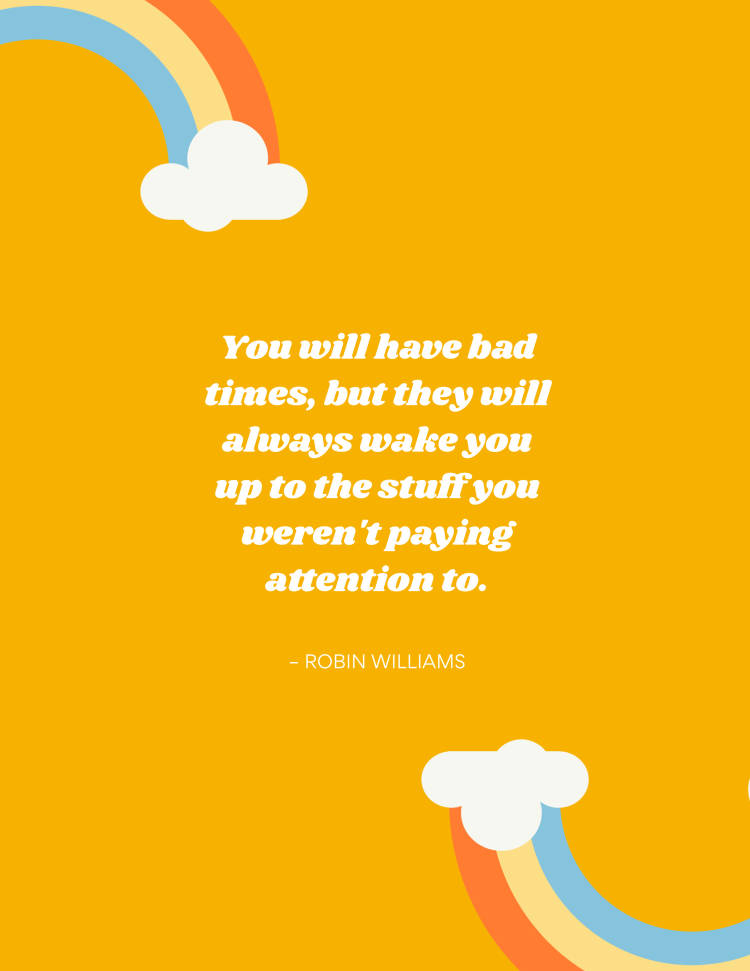
Love this template? Make it your own in PicMonkey.
Quotes from universally beloved icons are always a great idea for motivational posters. Recognizable people make it easy for their message to land. Plus, pairing this quote with a standout yellow color sets a particular tone.
Color symbolism recognizes yellow as a generally happy color. Supported by these inviting rainbow graphics, this inspiring poster is sure to elevate anyone.
3. Half ‘n half

Love this template? Make it your own in PicMonkey.
Have a mantra or phrase that keeps you grounded in tough times? Whether it’s an original thought or one you picked up along the way, use a two-tone, half ‘n half template to inspire you. And remember, if you're using someone else's quote, just be sure to give credit where credit’s due.
Notice how the placement of these words resembles forward movement. The two-cell collage layout presents a before and after vibe that’s innately encouraging. Let your text placement play into the design concept so folks can spend time on it.
4. Nature inspo

Love this template? Make it your own in PicMonkey.
More rainbows! But different concept. This rainbow, paired with this quote, signifies miracles. When self-imposed limitations are managed, miracles await you on the other side. This awe-inspiring nature photo signifies that despite adversity, you can overcome anything if you put your mind to it.
In PicMonkey, you can choose among our millions of stock photos to capture the exact energy you’re looking for. To do so, simply click Photos & Video from the lefthand menu and search from there. To upload your own pic, click the same tab, then Add photo or video. Upload from your computer and apply your basic or advanced edits from the Edits tab.
5. Behold, cloudy ink

Love this template? Make it your own in PicMonkey.
Staying on par with the nature theme, you can infuse nature elements into your designs with PicMonkey’s unique textures. Pair a beloved quote or lyric against a textural background and you’ll be ready to print in no time.
This poster uses the Cloudy Ink texture found in the Textures tab. Once you select your favorite, you can customize Blend mode, Saturation, Fade, and Size in just a few clicks. Apply and done!
For other natural elements in the Textures tab, peruse the Space, Light Burst, Clouds, Water, Ice, and Metal categories for standout looks.
6. Get hype

Love this template? Make it your own in PicMonkey.
Whether you work in a fitness facility or just wanna hang this bad boy in your workspace, everyone can benefit from a hype inspiration poster. Whatever “it” is for you, this poster concept is universal, as it can mean a million different things to a million different people.
The best news about this poster idea? It can be as personal or universally relatable as you want. This modern vibe is supported by a slick color gradient. The blending and thumbprint-like shape also embodies a sense of movement, which is perfect for motivating folks to “get after it." To play with color gradients in PicMonkey, simply highlight the background layer and click the Background color circle on the lefthand menu. Select Gradient and choose among our many pre-set options, or add a third color for a unique tri-blend effect.
7. Ready to rock
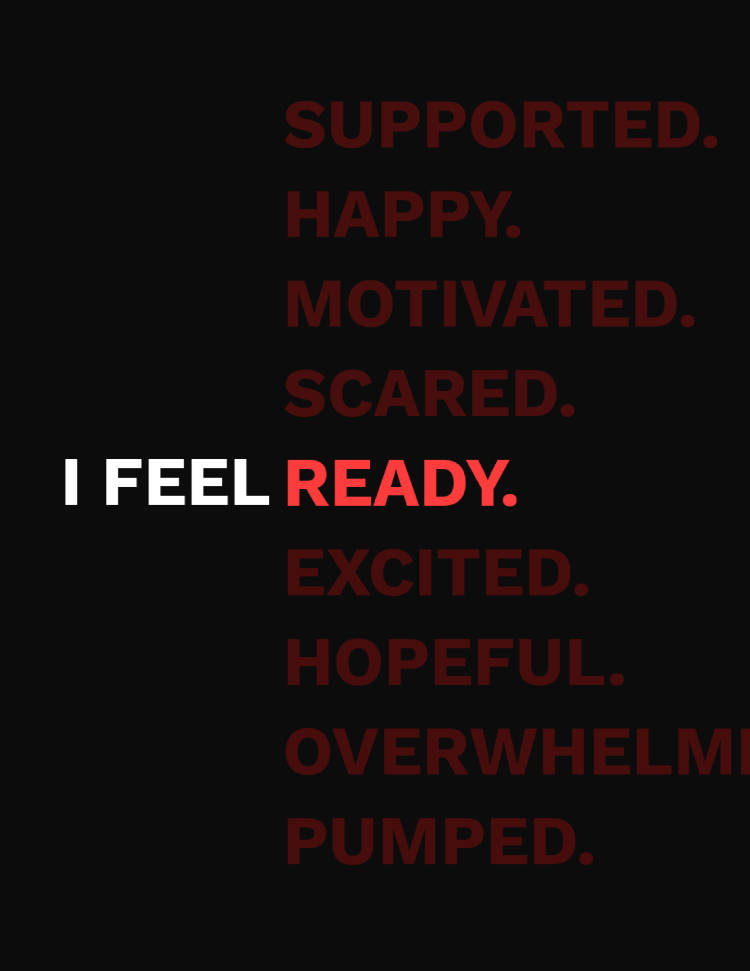
Love this template? Make it your own in PicMonkey.
Oftentimes, effective posters for inspiration are those that also acknowledge difficulty. Resonant messages stem from relatability, and part of being human is experiencing adversity. For that reason, you can optimize your inspirational message by including elements of the struggle.
In this case, it’s evident the focus is on overcoming challenges without negating them. The common sentiment is true that what you focus on grows, so this template can serve as a reminder to focus on the positive, all the while honoring where you are and how your journey led you here.
For this type of look, simply make the words “I Feel Ready” lighter (or a different red) than the rest and pair them against a dark black background. Then, capitalize your phrases with a consistent font to make a statement. Ultimately, you want to make sure your design choices embody the feeling you’re looking to convey.
8. Play therapy
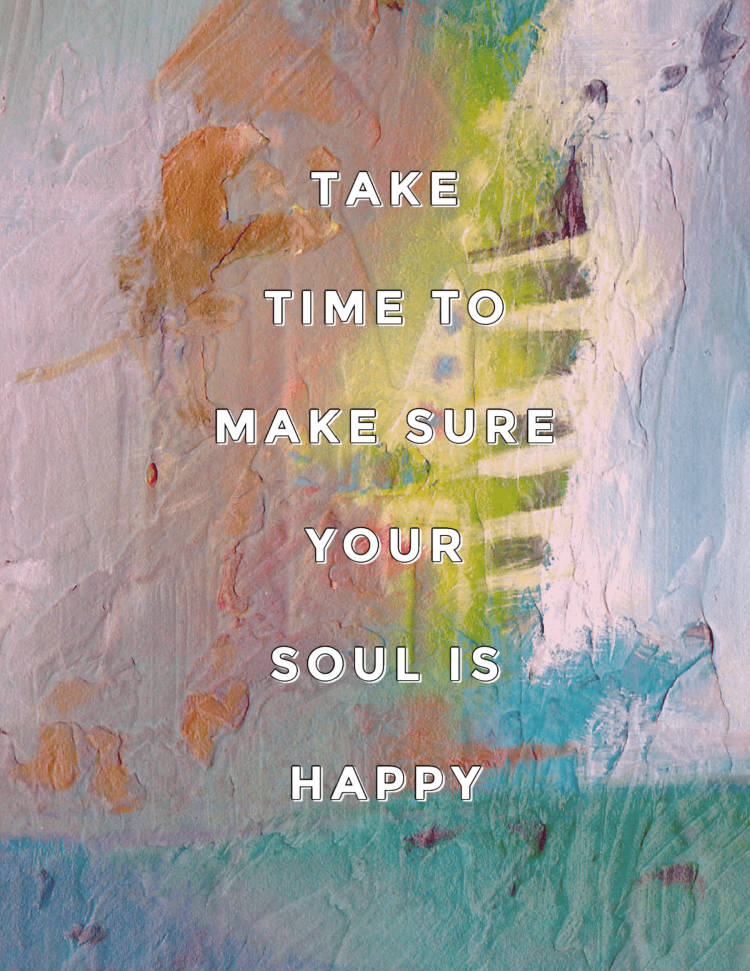
Love this template? Make it your own in PicMonkey.
In a hustle and bustle, go-go-go culture, it’s easy to neglect the art of play. Today, play therapy exists (for kids and adults) to help connect to our authentic expression and the natural awe of life.
Intentionally making space for play is crucial for optimal wellness. Whether that looks like recreational sports, painting, drawing, writing, music, or whatever else you fancy, these inner-child-inspired posters can serve as powerful reminders.
Infusing play into your designs can help access that free-flowing and creative part of you. Whatever your inspiration, go wild with it! To find this playful background texture, click Textures > Paint and find the one that suits you—and your inner child—best.
9. Technology meets art
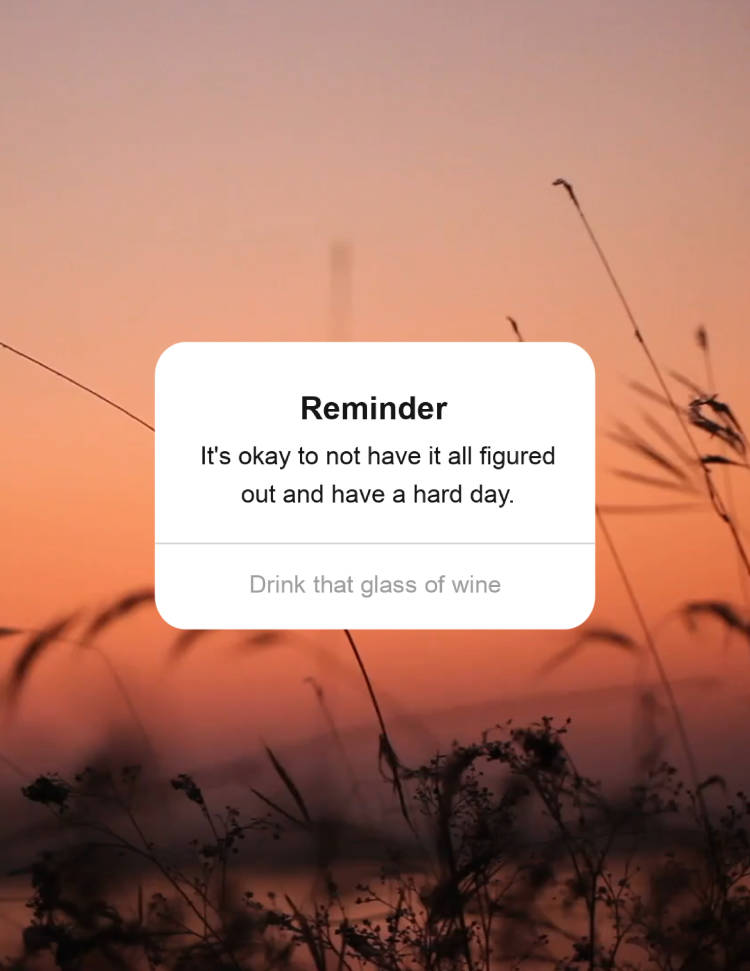
Love this template? Make it your own in PicMonkey.
Want to make your iPhone background into an inspiring poster? No problem! Swap or keep the background pic, change the text, and done! Easy as that.
Note: this reminder template also comes with animated GIF and video options. All subscribers have access to free videos from PicMonkey’s stock photo library, but certain animation features are available to Pros only. Regardless, you might be wondering, Animated posters? When might I need that?
And of course, while we’re not yet living a life where walls (or posters) can talk, you can use them in your emails, on websites, or on social media. If not, stick to the regular 2D for now by downloading in JPG or PNG format (or PDF for Pro subscribers).
10. Off-whites are on-brand

Love this template? Make it your own in PicMonkey.
Want to make an impact? Infuse complementary color schemes into your designs with an off-white background and bold text shades. To customize your text backgrounds like this design, you’ll want to find rectangular shapes from the Graphics tab. Drag them and color them accordingly.
Then, click Text > Add text and match your message against your color scheme. If you want to change the background color, click Background color and peruse our zillions of hex codes and hues for your favorites.
And if your inspiring posters are meant for the workplace, consider using primary or secondary brand color palettes. C’est magnifique!
Make inspiration posters with PicMonkey
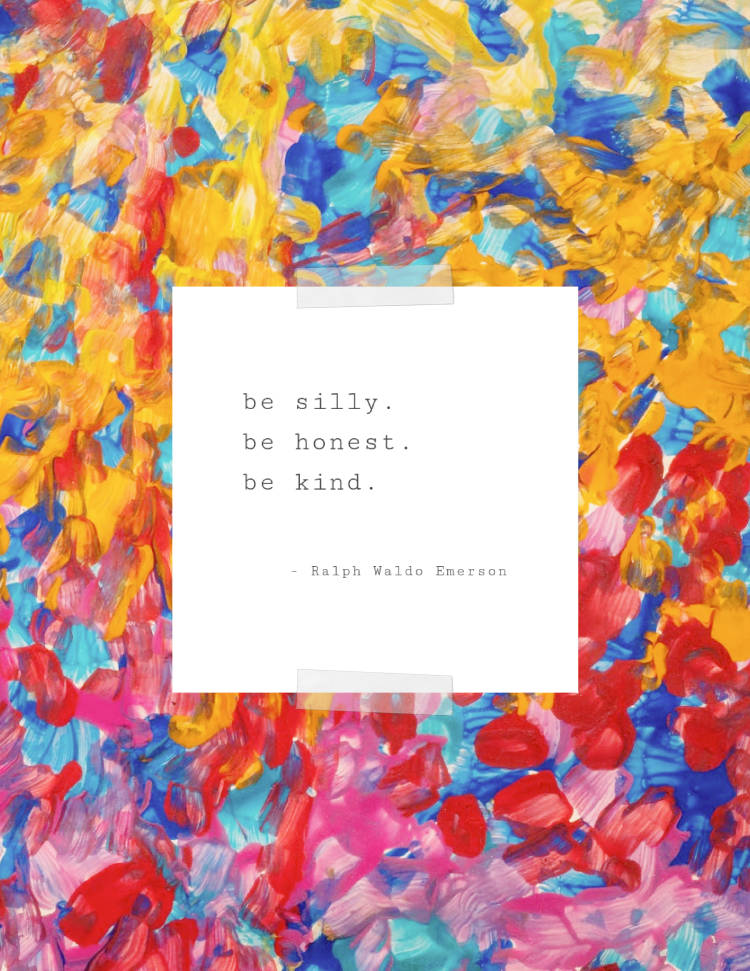
Love this template? Make it your own in PicMonkey.
Alright, poster pros! We’ve equipped you tons of design inspo to get you started, but now it’s time to jump straight into the tool. To find your favorite customizable templates in PicMonkey, simply click File > Create new > Templates and scroll or search for your favorite.
If you’re not sure where something lives, you can type in “quote,” “inspiring,” “motivational,” “poster,” or other keywords in the search bar. Click on one to start! Here are the quick steps:
Once your template’s open, start swapping or adding pictures, colors, fonts, and text.
Add background textures and effects.
Resize your canvas with poster-compliant specs by clicking Edits > Resize or using Smart Resize (for Pros) on the top toolbar for multiple outputs.
Download in JPG or PNG (or PDF for Pros) and download to print or upload to social, email, or your website. Done!
Start from scratch with a blank canvas
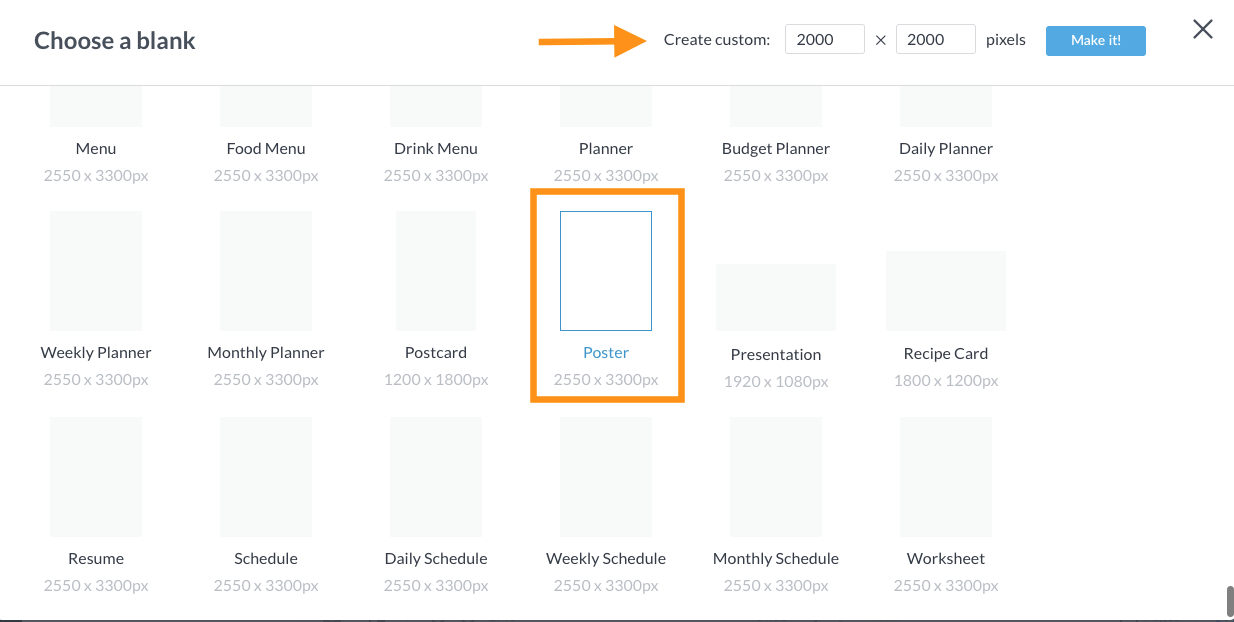
If you have a particular vision in mind, the blank canvas option is for you. To get there, click File > Create new > Blank canvas. Scroll down to the Formats section (or CTRL + F) and select the poster option.
You’ll notice the standard poster size is 2550 x 3300 px, or the equivalent to an 8.5” x 11” piece of paper. These are great for standard printing paper or smaller bulletin board applications.
If you need other sizing options, here’s a quick guide.
Small poster: 11” x 17” (3300 x 5100 px). Local shops and community boards do well for this option.
Medium poster: 18” x 24” (2250 x 3000 px). If you have large wall space, display cases, or windows, this option’s for you. Or, if you just have a grander message or detailed text, use this size to combat squinting eyes.
Large poster: 24” x 36” (3000 x 4500 px). If you’re making posters for films, business promotions, or events, this poster size is your best bet.
For more details on managing your poster logistics, check out this guide on how to make a flawless poster next. Note that for any size beyond your standard 8.5” x 11” piece of paper, you may want to consider consulting a local print shop for appropriate print paper and cost effectiveness (especially if you’re printing in bulk).
Once you know your preferred specs, you can select a format for it or type them into the Custom toolbar option. Click Make it! And if you don’t know where your poster’s going quite yet, you can always start with a standard 2000 x 2000 px for now and resize as you go.
To learn more on resizing pics like a pro, check out this comprehensive guide, too.
Okay, back to design! Here’s the SparkNotes version.
Select a background and font(s)
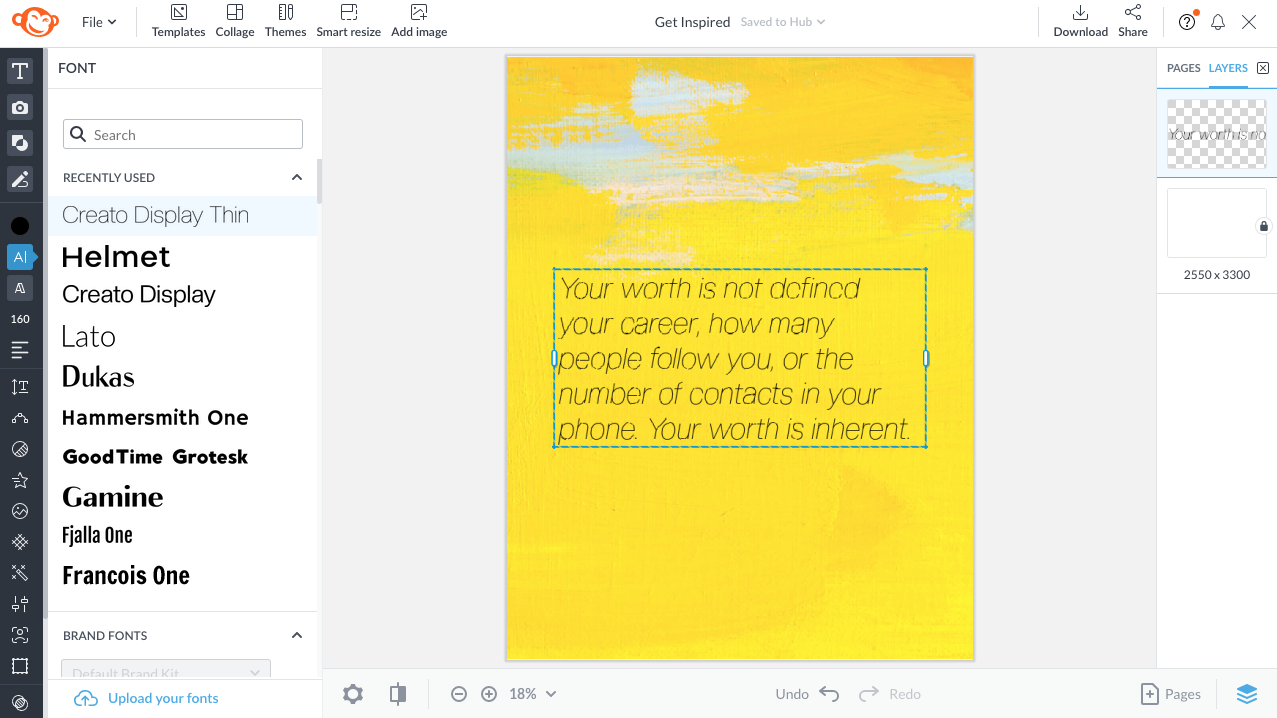
In PicMonkey, you have numerous options for backgrounds. Select a solid color, gradient, stock photo, personal photo, or texture. For this one, we got inspired by another Paint texture in the Textures tab. Whatever your preference, Apply. Then, click Text > Add text or choose among our amazing pre-set text layouts. We went with Creato Display Thin for our font choice. From here, choose the size, style, and alignment.
Pro tip: When it comes to fonts, you don’t have to feel limited by just one. Check out this guide on font pairs to select a perfect match for your concept.
Customize text and graphics
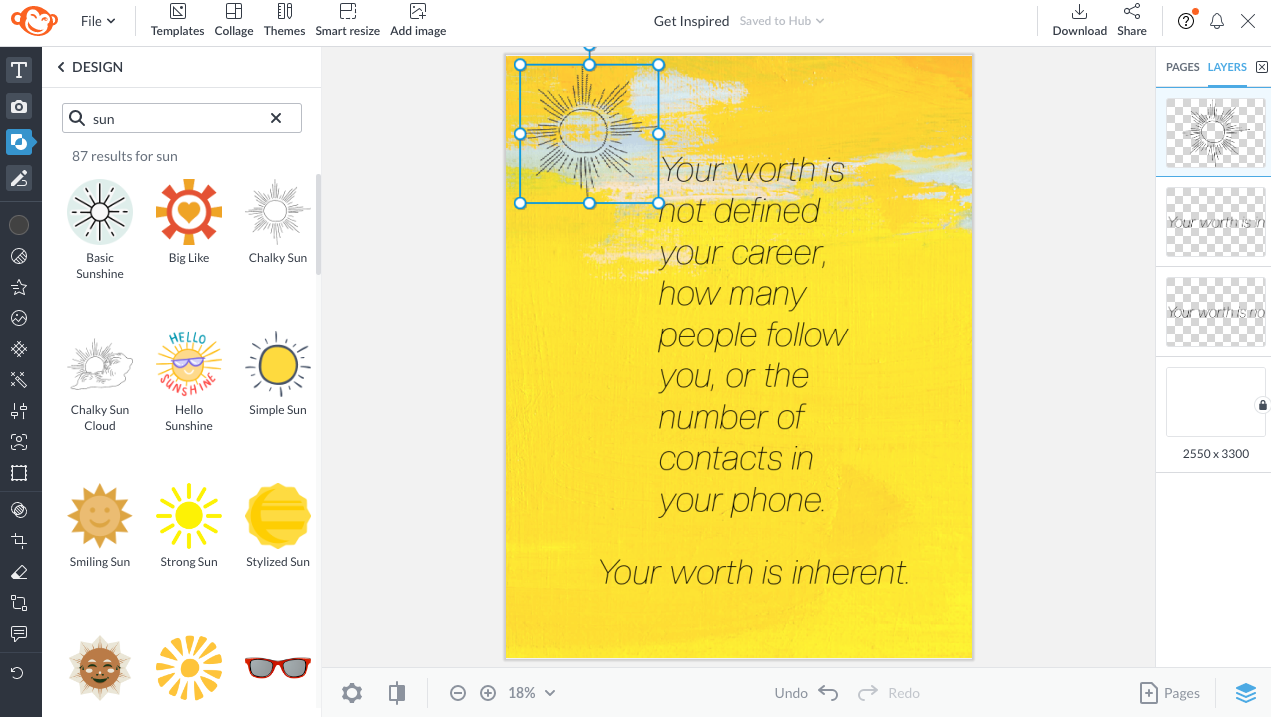
There are endless options to customizing your text. If you want to add Drop shadows, Inner Shadows, or Outlines, simply highlight your text and click the Shadow & Outline tab to experiment. You can also click the Curved text option to arch your letters in either direction (up or down).
For more on outline details if you really dig it, read this tutorial next (y’know, after all the other ones). And for curved text mastery, click here!
To add graphics, select Graphics and peruse our countless categories for your faves. We typed in “sun” and “flash” for these additions. Note that you can always change the colors and sizes of your graphics, too.
Last minute touches and download to share
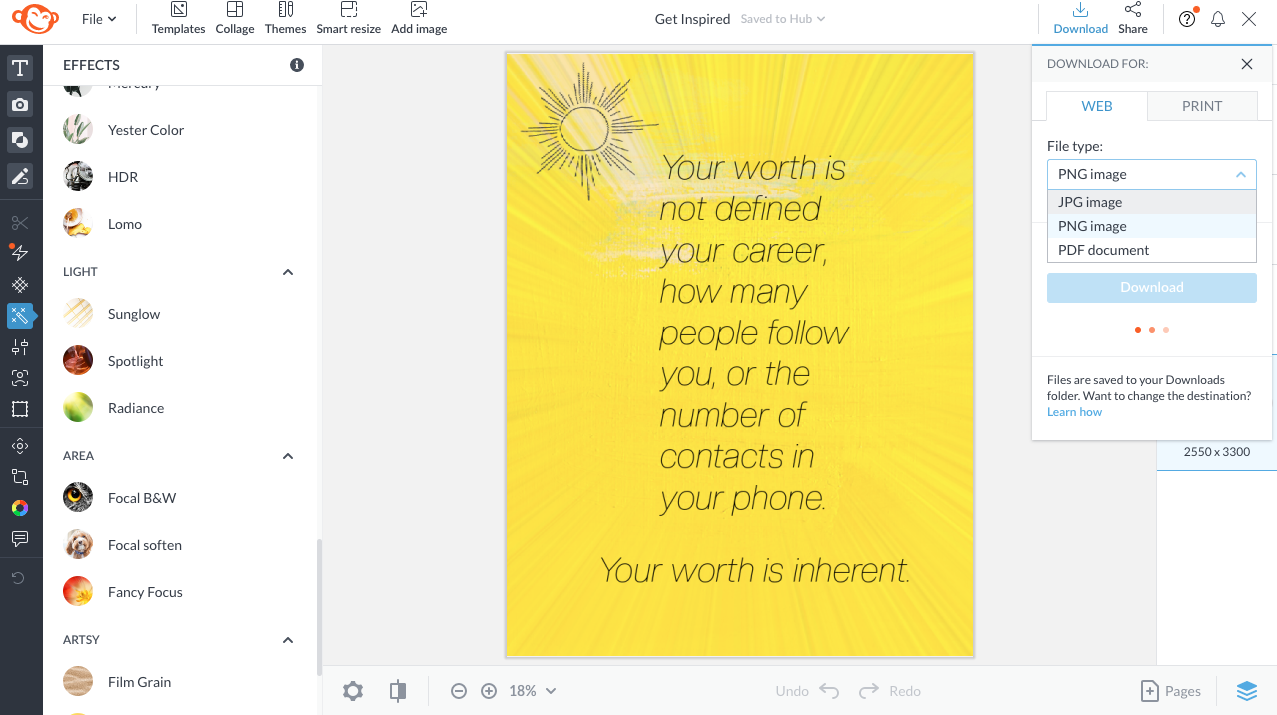
Before you’re ready to download, take a last minute look at your desired editing tools. We went to the Effects tab to add a lil last minute Radiance.
When you’re ready to download, click the Download button to select your preferred file format. Download to print or upload straight to social for your poster’s first online debut. Want to see the end result? Check it out!

Not too shabby, eh? And remember, your work is always auto-saved in our beloved cloud storage, Hub, for whenever you need to come back and re-edit. However, since everything is auto-saved, be sure to save a copy of your OG version before you override this one.
Once you’re set with your design, consider if you’ll need that professional printing guidance and you’ll be set to start posting around town, at events, or wherever else your motivational posters guide you. Keep shining and know that for every inspirational poster you make, oh so many people can benefit. If that’s not motivating, we don’t know what is. We can’t wait to see them!
